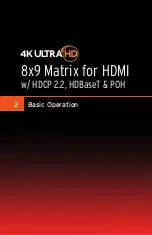page | 11
Ge
tting S
tar
ted
Connection Instructions
► Video
1. Connect an HDMI cable from each 4K Ultra HD source device to the
HDMI Input
ports (1 -
8
) on the rear panel of the matrix. Up to eight source devices can be
connected.
2. Connect a shielded CAT-5 (or better) cable from each
HDBaseT POH Outputs
ports
(1 - 8), on the rear panel of the matrix, to each Receiver unit. Up to eight Receiver
units can be connected to the matrix.
3. Connect a 4K Ultra HD display to the
HDMI Out
port on each Recevier unit.
4. Connect a local 4K Ultra HD display to the
HDMI Local Out
port on the matrix.
This is an optional step and can be used to monitor the last routed source.
► IP Control / Ethernet Extension
5. Connect a shielded CAT-5 (or better) cable from the
IP Control
port on the rear panel
of the matrix to the Local Area Network. See
Network Configuration using Syner-G
for more information on configuration.
6. Connect a shielded CAT-5 (or better) cable from the
Ethernet
port, on each Receiver
unit, to a Smart TV or other network device. This connection provides extension of
network devices, using the Receiver unit.
► RS-232 Control
(Optional)
For more information on RS-232 see
RS-232 Configuration (page 131)
7. Connect a DB-9 cable from the automation control system to the
RS-232
port
on the rear panel of the matrix. This connection allows the matrix to be controlled
from the automation control system.
► RS-232 Extension
(Optional)
8. Connect up to eight 3.5mm-to-DB-9 RS-232 cables from the automation control
system to the
RS-232
ports on the rear panel of the matrix. Each of these
connections will allow a a sink device, with RS-232 control capability, to be controlled
by the automation control system.
9. Connect a 3.5mm-to-DB-9 RS-232 cable from the
RS-232
port on each Receiver unit
to the sink device.
Installation
Summary of Contents for GEF-UHD-89-HBT2
Page 1: ...8x9 Matrix for HDMI w HDCP 2 2 HDBaseT POH Release A1 Preferred GEF UHD 89 HBT2 User Manual ...
Page 11: ...This page left intentionally blank ...
Page 12: ...This page left intentionally blank ...
Page 13: ...8x9 Matrix for HDMI w HDCP 2 2 HDBaseT POH 1 Getting Started ...
Page 28: ...This page left intentionally blank ...
Page 29: ...8x9 Matrix for HDMI w HDCP 2 2 HDBaseT POH 2 Basic Operation ...
Page 139: ...This page left intentionally blank ...
Page 140: ...This page left intentionally blank ...
Page 141: ...page 129 8x9 Matrix for HDMI w HDCP 2 2 HDBaseT POH 3 Advanced Operation ...
Page 216: ...This page left intentionally blank ...
Page 217: ...page 205 8x9 Matrix for HDMI w HDCP 2 2 HDBaseT POH 4 Appendix ...