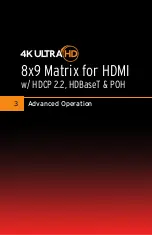page | 130
Page Title
A
dv
anc
ed Oper
ation
Using Telnet, UDP, and RS-232
Telnet Configuration
1. Launch the desired terminal application on your platform: Windows or Mac OS X.
The example, below, uses the Terminal application within Mac OS X.
2. At the command prompt, type the following:
telnet ip_address
where
ip_address
is the IP address of the matrix.
3. After correct settings have been used in the terminal program, information similar to
the following will be displayed:
Welcome to GEF-UHD-89-HDBT2 Telnet
telnet->
4. Type
for a list of commands or refer to the tables on the following pages.
UDP Configuration
1. Configure the desired control system for UDP.
2. Click the
Network
tab, within the web interface, and do the following.
See
for more information.
a. Click the
Enabled
button next to UDP Access.
b. Enter the UDP listening port in the
UDP Port
field. The default UDP listening port
is
50007
.
c. Click the
Enabled
button next to
Remote UDP Access
. This feature only needs
to be
enabled
if feedback to the matrix is required. Otherwise, this feature can
be
disabled
.
d. If enabling Remote UDP Access, enter the remote UDP IP address in the
Remote UDP IP Address
field. This IP address should be the same as the
control system. The default IP address is
192.168.1.255
.
e. If enabling Remote UDP Access, enter the remote UDP listening port in the
Remote UDP Port
field. The default remote UDP listening port is
50008
.
f.
Click the
Save
button at the bottom of the
Network
screen.
A
dv
anc
ed Oper
ation
Summary of Contents for GEF-UHD-89-HBT2
Page 1: ...8x9 Matrix for HDMI w HDCP 2 2 HDBaseT POH Release A1 Preferred GEF UHD 89 HBT2 User Manual ...
Page 11: ...This page left intentionally blank ...
Page 12: ...This page left intentionally blank ...
Page 13: ...8x9 Matrix for HDMI w HDCP 2 2 HDBaseT POH 1 Getting Started ...
Page 28: ...This page left intentionally blank ...
Page 29: ...8x9 Matrix for HDMI w HDCP 2 2 HDBaseT POH 2 Basic Operation ...
Page 139: ...This page left intentionally blank ...
Page 140: ...This page left intentionally blank ...
Page 141: ...page 129 8x9 Matrix for HDMI w HDCP 2 2 HDBaseT POH 3 Advanced Operation ...
Page 216: ...This page left intentionally blank ...
Page 217: ...page 205 8x9 Matrix for HDMI w HDCP 2 2 HDBaseT POH 4 Appendix ...