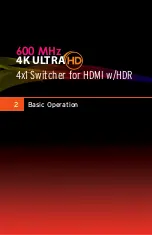page | 25
B
asic Oper
ation
B
asic Oper
ation
The Web Interface
Setting the EDID Mode
The
EDID Mode
tab allows the desired EDID mode (internal preset, external, or custom)
to be set for each input.
1. Click the
Manage EDID
tab within the built-in web interface.
2. Click the
EDID Mode
sub-tab.
3.
Select the desired EDID mode for each input using the drop-down list.
If the
EDID Mode
is set to
External
, then the name of the downstream EDID (device)
will appear under the
EDID Name
column, as shown:
Summary of Contents for EXT-UHD600-41
Page 10: ...This page left intentionally blank ...
Page 11: ...1 Getting Started 4x1 Switcher for HDMI w HDR 600 MHz 4K ULTRA ...
Page 19: ...This page left intentionally blank ...
Page 20: ...This page left intentionally blank ...
Page 21: ...4x1 Switcher for HDMI w HDR 600 MHz 4K ULTRA 2 Basic Operation ...
Page 56: ...This page left intentionally blank ...
Page 57: ...4x1 Switcher for HDMI w HDR 600 MHz 4K ULTRA 3 Advanced Operation ...
Page 128: ...This page left intentionally blank ...
Page 129: ...page 119 4x1 Switcher for HDMI w HDR 600 MHz 4K ULTRA 4 Appendix ...
Page 135: ......