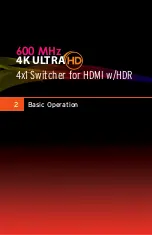page | 5
Introduction
Ge
tting S
tar
ted
Installing the Batteries
1. Remove the back cover the IR remote control unit.
2. Insert two 1.5V AAA-type batteries, as shown, within the battery compartment.
3. Replace the back cover.
Warning!
Risk of explosion if battery is replaced by an incorrect type. Dispose of used
batteries according to the instructions.
R0
3,1.5V
R0
3,
1.5V
ON
1 2
®
*Preferred
RMT-41
1
2
3
4
_
+
_
+
Summary of Contents for EXT-UHD600-41
Page 10: ...This page left intentionally blank ...
Page 11: ...1 Getting Started 4x1 Switcher for HDMI w HDR 600 MHz 4K ULTRA ...
Page 19: ...This page left intentionally blank ...
Page 20: ...This page left intentionally blank ...
Page 21: ...4x1 Switcher for HDMI w HDR 600 MHz 4K ULTRA 2 Basic Operation ...
Page 56: ...This page left intentionally blank ...
Page 57: ...4x1 Switcher for HDMI w HDR 600 MHz 4K ULTRA 3 Advanced Operation ...
Page 128: ...This page left intentionally blank ...
Page 129: ...page 119 4x1 Switcher for HDMI w HDR 600 MHz 4K ULTRA 4 Appendix ...
Page 135: ......