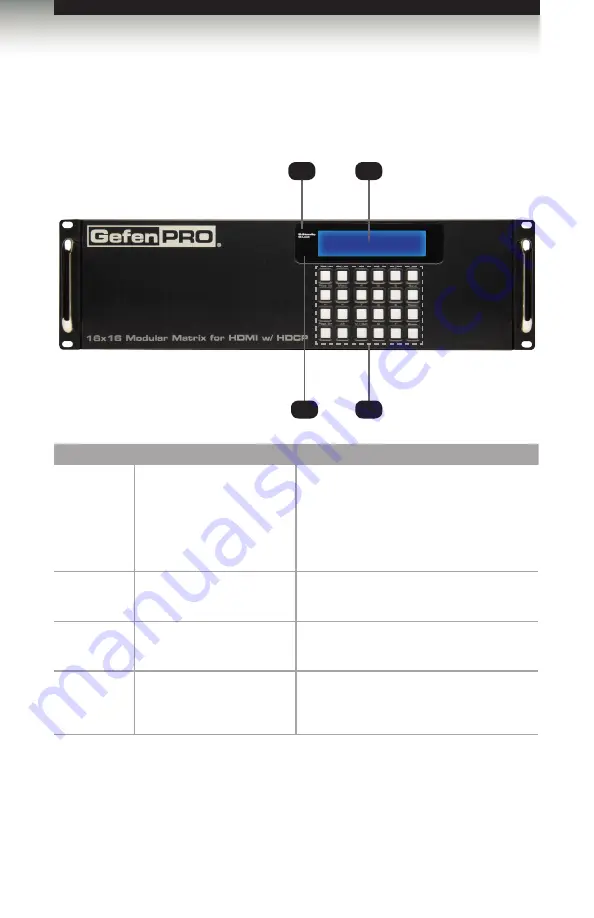
page | 3
Front Panel
ID
Name
Description
1
Standby / Lock (LED)
When the matrix is in standby mode,
this LED indicator will glow bright blue.
When the matrix is locked, the LED
indicator will glow bright green.
information.
2
IR sensor
This IR sensor receives signals from an IR
remote.
3
Front panel display
Provides feedback and matrix status during
various operations.
4
Front panel buttons
Used to control various features on the
for
more information.
GEFEN
16x16 MATRIX
Getting Started
Panel Layout
3
4
2
1




























