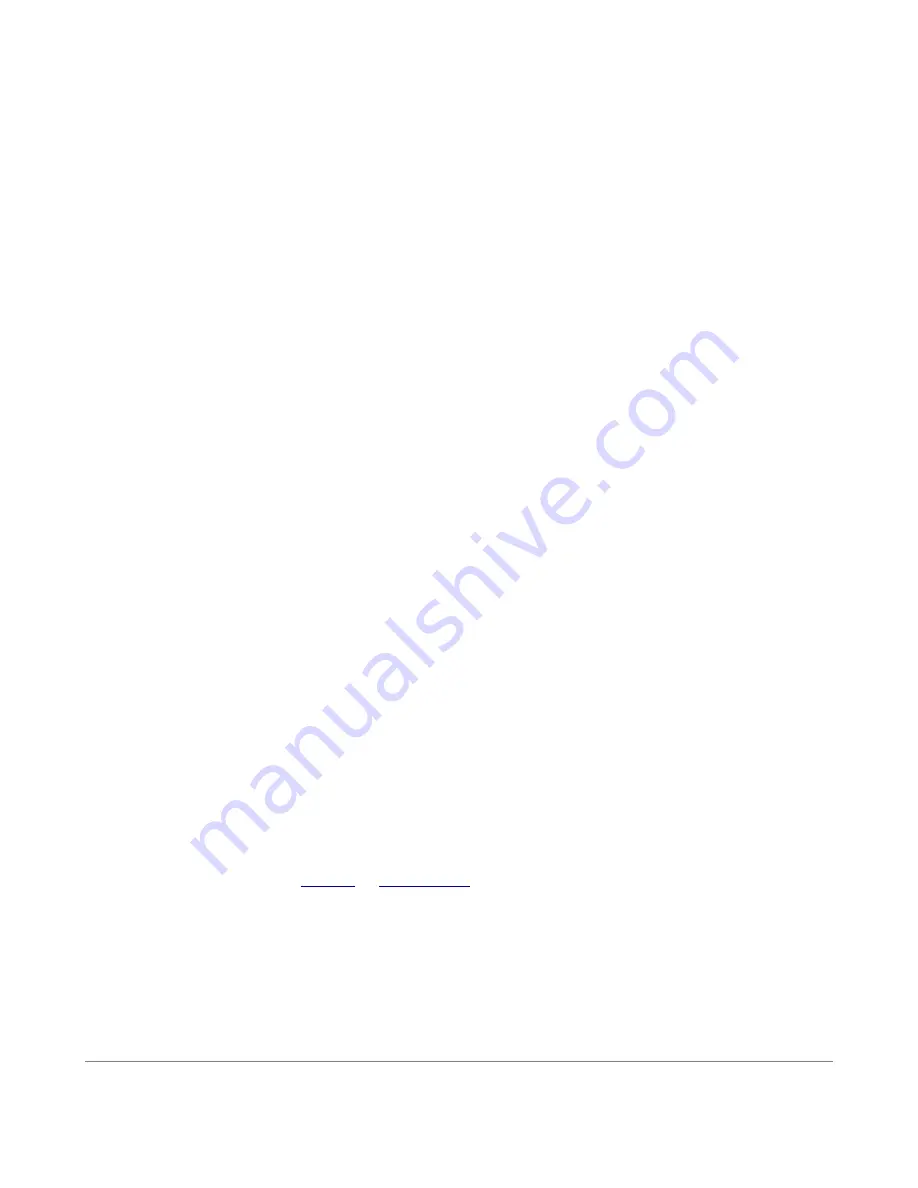
Wireless Connection
The SquishBox has onboard wifi you can use to connect to it with a computer to configure it. Using the
methods described below you can edit your bank files, upload more soundfonts, and even modify your
patches while playing. To connect to a wireless network, use the “WIFI Settings” in the System menu,
described above. Alternatively, you can remove the SD card and create a file on it called
wpa_supplicant.conf
containing the text below. When you reinsert the SD card and power up
the SquishBox it will connect to your network. Note that this will overwrite any other wireless
networks you’ve added to the SquishBox, unless you include
network
items for them below.
country=US # change to your country code
ctrl_interface=DIR=/var/run/wpa_supplicant GROUP=netdev
update_config=1
network={
ssid="
your-network-name
"
psk="
your-password
"
}
File Manager
When connected to a wifi network, the Squishbox provides a browser-based file manager that can be
used to view, edit, and upload files. Obtain the IP address of the SquishBox using the “Wifi Settings”
menu option, open a web browser on your computer and enter the IP address in the address bar. The file
manager login is
squishbox
and the password is
geekfunklabs
. You can use the file manager to
upload new soundfonts or banks, or edit your bank and config files.
A useful trick is to create an ad-hoc or “hotspot” network on your phone or mobile device and add it to
the SquishBox. The SquishBox will then connect to your device wherever you are, so you can access
the file manager to make changes to it if necessary.
Remote Link
The FluidPatcher software that runs on the SquishBox also has a cross-platform GUI version that can
be used to play and edit patches on your computer, and can connect to the SquishBox over wifi so you
can create, edit, and test banks directly.
Download FluidPatcher from
, and install it by following the directions in the
README. Open the “WIFI settings” menu on the SquishBox, note down the IP address, and make
sure “Allow Remote Link” has been selected.
Start FluidPatcher on your computer. The program has a text editor interface, allowing you to create
and edit bank files, and also allows you to play the patches in the edited bank using any connected
MIDI controller. The toolbar buttons and drop-down menu select the current patch, and the “Refresh”
SquishBox User Manual
page 5










