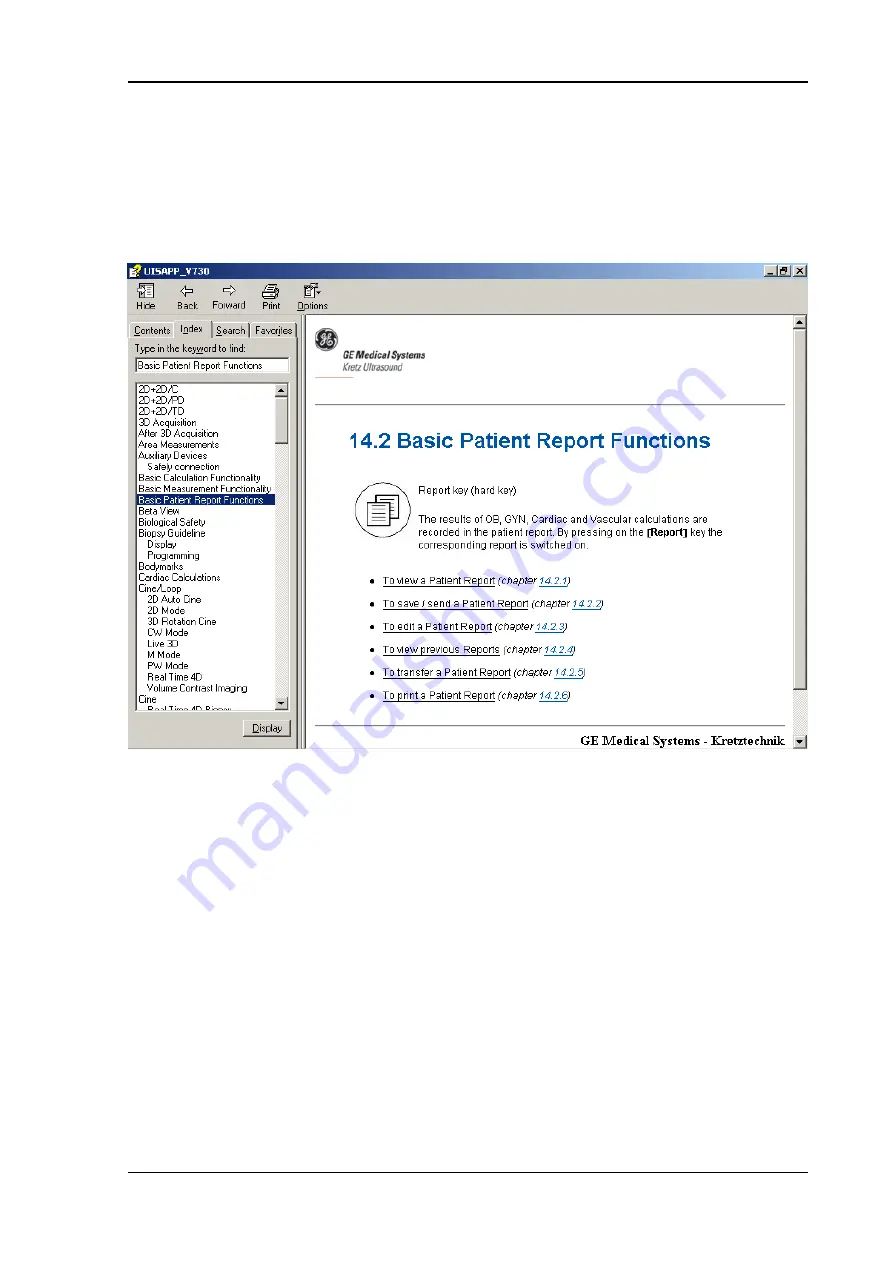
Electronic User Manual (EUM)
5.3.2 To Use the Index
1. Click on the “Index” tab. A list of topics - arranged in alphabetical order - will be displayed.
2. Use the scroll bar to look up a topic.
3. Either double click the desired topic to view, or highlight the topic and click the [Display] button.
Voluson
®
730 - Instruction Manual
105838 Rev. 3
5-5






























