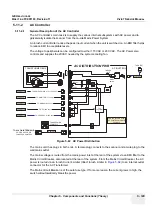GE H
EALTHCARE
D
IRECTION
FC091194, R
EVISION
11
V
IVID
7 S
ERVICE
M
ANUAL
Chapter 5 - Components and Functions (Theory)
5 - 123
Section 5-9
Peripherals
5-9-1
Internal Peripherals
•
DVD R/W (BT’04 and newer) available from the front of the BEP and the scanner.
NOTE:
Only
CD-R and DVD-R (write once and read many) is supported. CD-R/W and DVD R/W discs
are not supported.
•
CD R/W drive (BT’01, BT’02 and BT’03)
NOTE:
Only
CD-R (write once and read many) is supported. CD-R/W discs are not supported.
•
DVD Recorder (DVR) (connected to Internal I/O) Introduced for BT’06, software v6.0.
•
VCR (connected to Internal I/O)
•
MO-Drive (option) available from the front of the BEP and the scanner.
NOTE:
Vivid 7 with software version v2.2.5 and below supports MO disks up to 8.6 GBytes. Support
for 9.1 GBytes disks was introduced in software version v2.3.0.
•
Black & White Graphic Printer (connected to Internal I/O (analog video) or BEP (digital printer))
•
Color Video Printer (connected to BEP)
•
A modem (option) (connected internally to External I/O) was included with Vivid 7 with BEP1. It has
never been used.
For a list of all peripherals approved by the manufacturer, please refer to:
5-9-2
External Peripherals
(See
3-7-3-2 "External Peripherals (Optional)" on page 3-37
•
Color Inkjet Printer
•
Footswitch, Phone Line (option) and Ethernet are connected to the External I/O
•
USB Flash Card (option)
Support for USB Flash Card was introduced in software version v4.0.
NOTE:
USB Flash Cards approved for Vivid 7 are verified for EMC performance according to EN55011
class B. The use of any other USB Flash Cards will compromise this verification, and may cause
interference on Vivid 7 itself, or on other electronic devices. For approved models, see:
9-54 "USB Flash Card (USB Drive)" on page 9-67
.
Install the USB Flash Card in (one of) the USB port(s) on the front of Vivid 7.
•
Vivid 7 with BEP4.x has one USB 2.0 port on the front.
•
Vivid 7 with BEP3.x has two USB 2.0 ports on the front.
The port at the rear of the system is USB 1.1, and is not approved for use with the USB Flash Card.
Summary of Contents for Vivid 7
Page 1: ...GE Healthcare Operating Documentation Vivid 7 Service Manual Part Number FC091194 Revision 11...
Page 2: ......
Page 9: ...GE HEALTHCARE DIRECTION FC091194 REVISION 11 VIVID 7 SERVICE MANUAL vii JA ZH CN KO...
Page 38: ...GE HEALTHCARE DIRECTION FC091194 REVISION 11 VIVID 7 SERVICE MANUAL xxxvi...
Page 856: ...GE HEALTHCARE DIRECTION FC091194 REVISION 11 VIVID 7 SERVICE MANUAL Index 8...
Page 857: ......