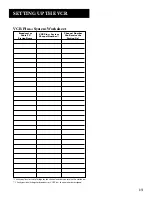11
SETTING UP THE VCR
4.
When at the channel, it will be added if not already on the
list or deleted if it was. If the channel was added, you can
press CLEAR to remove it. If the channel was deleted, you
can press INFO to add.
Time and Date
The VCR’s time and date are set manually.
Setting the Time and Date
You set the clock through the TIME menu.
1.
Press MENU to display the VCR MAIN MENU.
2.
Press 3 to display the SET TIME AND DATE menu.
SET TIME AND DATE
Time --:--
(hh:mm)
Date --/--/--
Press MENU to cancel
3.
Enter the data using the number buttons. Press 0 before
single-digit numbers and follow the on-screen directions.
SET TIME AND DATE
Time 12:34 PM
Date 11/18/99 Thursday
Press CLEAR to correct
Press MENU to set