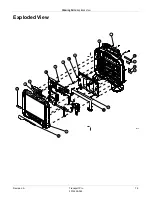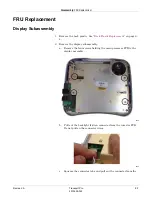6-8
Transport Pro
Revision A
2012659-042
Troubleshooting: Service Menu
Boot Loader Service Menu
Use the Boot Loader service menu to download software. The Boot
Loader service menu contains the following options:
Service Mode Menu
Use the Service Mode menu to:
Configure the monitor.
Review errors.
Access battery information.
To access the Service Mode menu, select
MORE MENUS > MONITOR
SETUP > SERVICE MODE
and enter the password. The following
Service Mode menu options display.
Review Errors
The Review Errors menu is an advanced troubleshooting tool used by GE
engineering personnel to review error logs.
Menu Option
Description
CHANGE SERVICE PORT
INTERNET ADDRESS
Change the monitor’s IP address for software
upgrades.
SET CONFIGURATION
Select country (not for text translation) and language
setting for displayed text.
VIDEO TEST SCREENS
Test display’s color resolution.
BATTERY SIMULATION
For GE engineering use only.
WAKE UP BATTERY
Wake up a battery.
OPTIONS MENU
Clear the configuration memory (erases all patient
histories and reset all defaults to the factory installed
defaults).
Menu Option
Description
REVIEW ERRORS
Review input and output error information (GE
engineering only).
BATTERY SERVICE
Review battery data for the internal monitor batteries.
PATIENT-MONITOR TYPE
Select the type of monitor (i.e adult, neonatal or
operating room).
MENU SETUP
Define if a password is required to access the Monitor
Defaults menu.
MONITOR SETTINGS
Set the unit name and bed number.
Summary of Contents for Transport Pro
Page 1: ...Transport Pro Patient Monitor Service Manual Software Version 2 2024579 018 Revision A ...
Page 9: ...Revision A Transport Pro 1 1 2012659 042 1 Introduction ...
Page 12: ...1 4 Transport Pro Revision A 2012659 042 Introduction Safety Message Definitions ...
Page 13: ...Revision A Transport Pro 2 1 2012659 042 2 Equipment Overview ...
Page 28: ...2 16 Transport Pro Revision A 2012659 042 Equipment Overview Theory of Operation ...
Page 29: ...Revision A Transport Pro 3 1 2012659 042 3 Installation ...
Page 33: ...Revision A Transport Pro 4 1 2012659 042 4 Configuration ...
Page 38: ...4 6 Transport Pro Revision A 2012659 042 Configuration Monitor Settings ...
Page 39: ...Revision A Transport Pro 5 1 2012659 042 5 Maintenance ...
Page 47: ...Revision A Transport Pro 6 1 2012659 042 6 Troubleshooting ...
Page 57: ...Revision A Transport Pro 7 1 2012659 042 7 Ordering Parts ...
Page 59: ...Revision A Transport Pro 7 3 2012659 042 Ordering Parts Exploded View Exploded View 622A ...
Page 62: ...7 6 Transport Pro Revision A 2012659 042 Ordering Parts Hardware ...
Page 63: ...Revision A Transport Pro 8 1 2012659 042 8 Disassembly ...
Page 83: ...Revision A Transport Pro 9 1 2012659 042 9 Checkout ...
Page 97: ...Revision A Transport Pro A 1 2012659 042 A Technical Specifications ...
Page 100: ...A 4 Transport Pro Revision A 2012659 042 Technical Specifications External Power Supply ...
Page 101: ...Revision A Transport Pro B 1 2012659 042 B Electromagnetic Compatibility ...
Page 109: ......