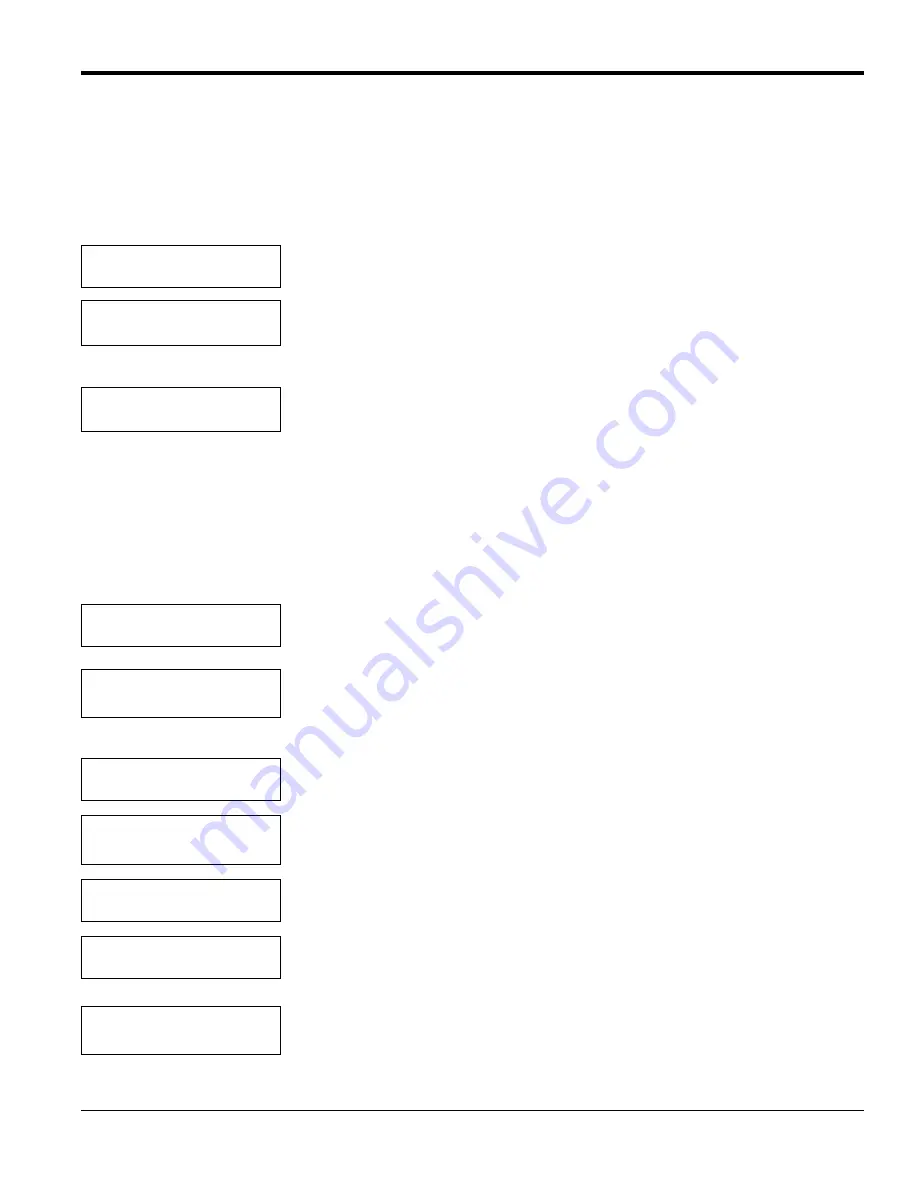
TMO2D Digital Display User’s Manual
47
Chapter 4. Basic Programming
4.8.5e Set Settling Time?
In the Set Settling Time option, you can enter (in minutes and seconds) the settling time, the amount of time the process
gas should remain on before the TMO2D resumes taking measurements and reactivates the recorder output. (During an
autocal, the recorder output from the TMO2D has been locked to the last value it had sent directly before the autocal
began.)
.
4.8.5f
Set Error Handling?
Use the
Set Error Handling?
option to program the display and the recorder outputs to respond to any error (invalid
measurement) that occurs during Auto Cal. Errors occur if the measured drift values exceed preprogrammed limits (as
explained on page 42). To program alarm relays to respond to calibration errors, go to the Relays Menu (page 31).
Follow these steps to enable error handling, set the display screen, and select the output responses.
.
AUTO CALIBRATION MENU
Set Settling Time?
Scroll through the submenu, and press [YES] to enter the Set Settling Time option.
Settling Time:
MM.SS [XX.XX]:
Use the numeric keys to enter the minutes and seconds for settling time, and press
[YES] twice to confirm the entry. Press [NO] to proceed.(The X’s represent the
previously entered time.)
AUTO CALIBRATION MENU
Set Settling Time?
Press [NO] to proceed to the “Set Error Handling?” option.
AUTO CALIBRATION MENU
Set Error Handling?
Scroll through the submenu, and press [YES] to enter the Set Error Handling option.
Enable Error Handling
[YES] no
Use the [NO] or arrow keys to scroll to [YES], and press [YES] to confirm the
selection.
AUTOCAL ERROR EFFECTS
Set Display Response?
Press [YES] to set the Display Response.
Display AutoCal Error?
[YES] no
Use the [NO] or arrow keys to make the desired selection, and then press [YES] to
confirm the entry.
AUTOCAL ERROR EFFECTS
Set Display Response?
Press [NO] to proceed to the next item.
AUTOCAL ERROR EFFECTS
Set Output Response?
Press [YES] to set the Output Response.
Set Output Response
No Effect?
Use the [NO] or arrow keys to scroll through the choices, then press [YES] at the
desired output response.
Summary of Contents for TMO2D
Page 1: ...GE Measurement Control Solutions Gas Moisture TMO2D Digital Display User s Manual ...
Page 4: ...ii ...
Page 10: ...Chapter 1 Features and Capabilities 2 TMO2D Digital Display User s Manual ...
Page 24: ...Chapter 2 Installation 16 TMO2D Digital Display User s Manual ...
Page 26: ...Chapter 2 Installation TMO2D Digital Display User s Manual 18 ...
Page 72: ...Chapter 6 Specifications 64 TMO2D Digital Display User s Manual ...
Page 74: ...Appendix A Outline and Installation Drawings 66 TMO2D Digital Display User s Manual ...
Page 86: ...Appendix B Menu Maps 78 TMO2D Digital Display User s Manual ...
Page 92: ...Appendix B Menu Maps TMO2D Digital Display User s Manual 84 ...
Page 96: ...Index 88 TMO2D Digital Display User s Manual ...
Page 98: ...Warranty 90 TMO2D Digital Display User s Manual ...
Page 100: ......
Page 101: ......






























