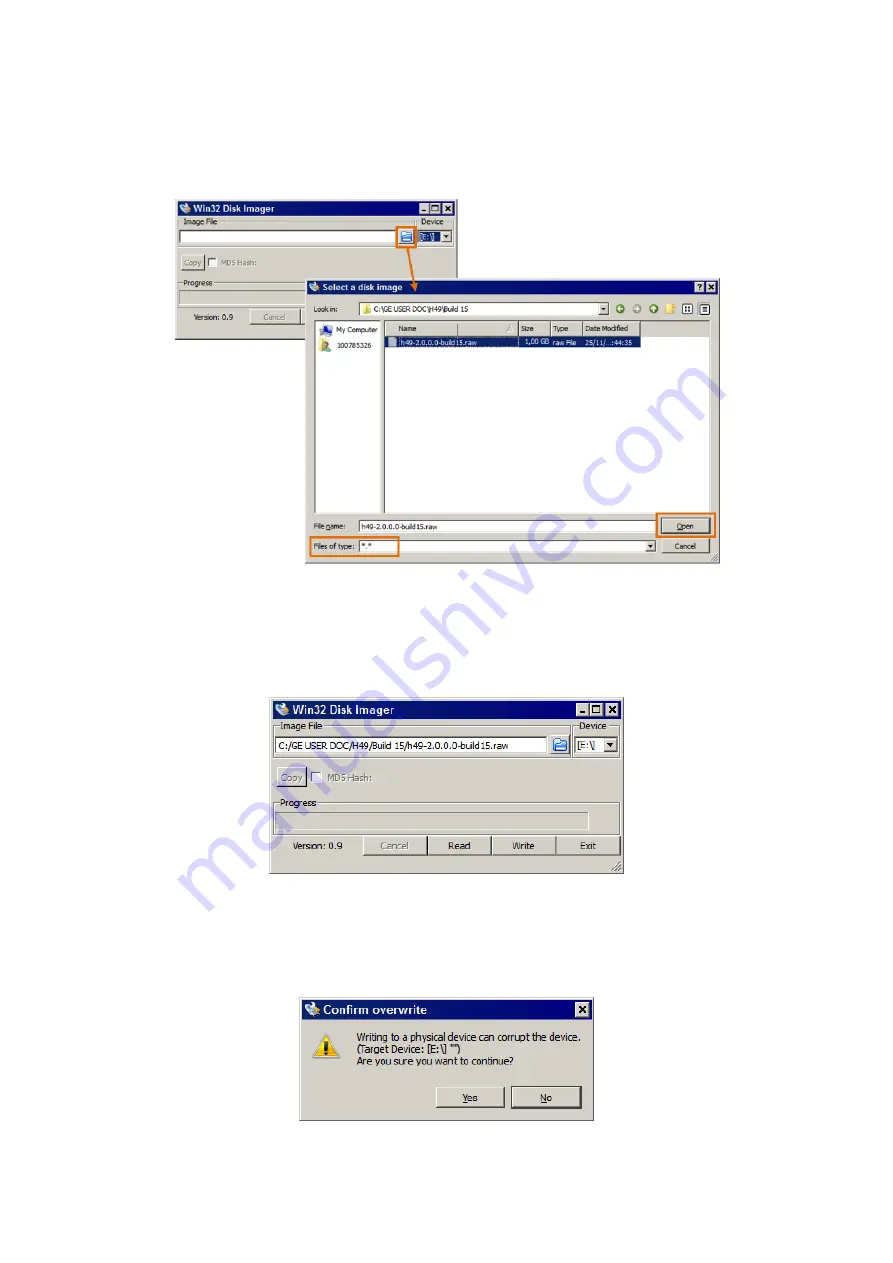
GE Reason H49
Technical Manual
H49/EN M/C22
85
•
Click the folder icon to open the file explorer. Set the
Files of type
to *.* and then,
select the unzipped raw file. Click
Open
.
Figure 70: Win32DiskImage Program – Select the Raw Image of the Switch
•
Click
Write
to copy the RAW image on the SD card:
Figure 71: Win32DiskImage Program – Start the File Copy
An information message appears on screen, click
Yes
to continue:
Figure 72: Win32DiskImage Program – Confirm Overwrite process
Summary of Contents for Reason H49
Page 10: ...Technical Manual GE Reason H49 10 H49 EN M C22 1 2 Ordering Options ...
Page 157: ......






























