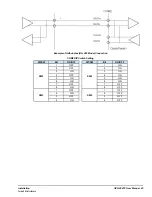4.6.1
IC755CxW07CDx
�
�
To install or replace the battery for the IC755CxW07CDx
Caution
Replace the battery for the IC755CxW07CDx only with
battery part number IC755ACCBATT.
1.
Remove the battery cover by pressing down while sliding outward.
IC755CxW07CDx Battery Cover Removal
2.
Connect the battery harness connector to the header, noting keyed orientation.
Battery Part Number IC755ACCBATT
Battery Harness Connection
3.
Verify that positive (red) is down and negative (black) is up.
Installation
GFK-2847F User Manual 35
For public disclosure
Summary of Contents for QuickPanel+
Page 26: ...Notes 26 GFK 2847F QuickPanel Operator Interface User Manual For public disclosure ...
Page 52: ...Notes 52 GFK 2847F QuickPanel Operator Interface User Manual For public disclosure ...
Page 56: ...Notes 56 GFK 2847F QuickPanel Operator Interface User Manual For public disclosure ...
Page 58: ...Notes 58 GFK 2847F QuickPanel Operator Interface User Manual For public disclosure ...
Page 61: ......