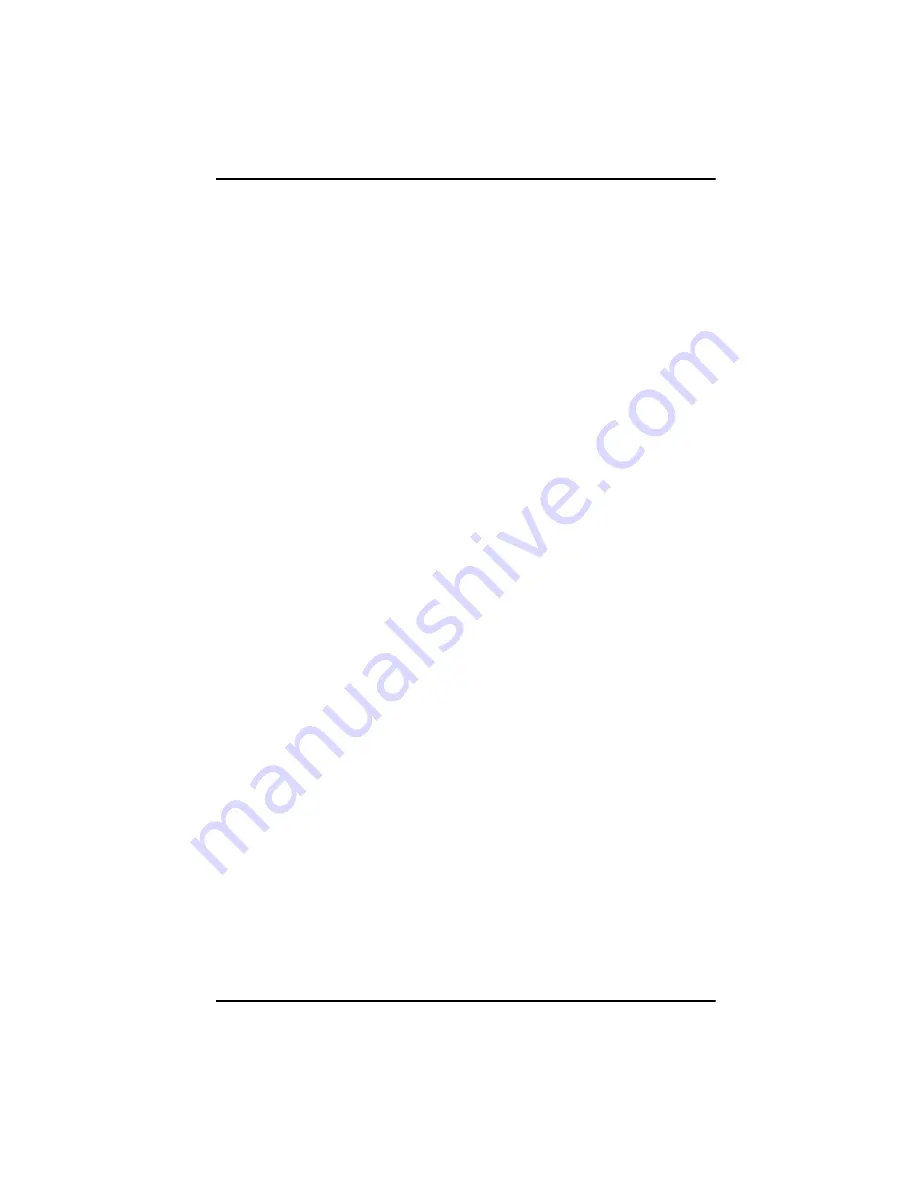
Chapter 1. Getting Started
Model PM880 Portable Hygrometer User’s Manual
15
1.4.2c Entering Pressure Calibration Data (cont.)
5.
Press [
] to move the pointer to the Zero/mV (Zero/FP) box in the
table.
6.
Press
[ENTER]
to change the value. Use the numeric keys to enter the
desired value and press
[ENTER]
.
7.
The corresponding pressure value box is highlighted. Use the numeric
keys to enter the corresponding pressure value and press
[ENTER]
.
8.
The span mV box is highlighted. Repeat steps 5, 6 and 7 to enter the
Span values.
9.
When you have completed entering values, press
[F3]
(
Exit
).
10.
Press
[F3]
(
OK
) and proceed to
Displaying Measurements
.
1.5 Displaying Measurements
The PM880 can display one to four measurement parameters
simultaneously. There are two parts for displaying measurements: selecting
the number of measurements and then selecting the type of measurements.
See Figure 9 on page 19 for a menu map.
1.5.1 Selecting the Number of Measurements
1.
If the menu is not active, press
[MENU]
.
2.
Use the arrow keys to scroll to
Site
and press
[ENTER]
.
3.
Use the arrow keys to move to the desired number of views or
measurement windows (1 View, 2 Views, etc.).
4.
Press
[ENTER]
at your selection. The screen displays the designated
number of views (measurement windows).






























