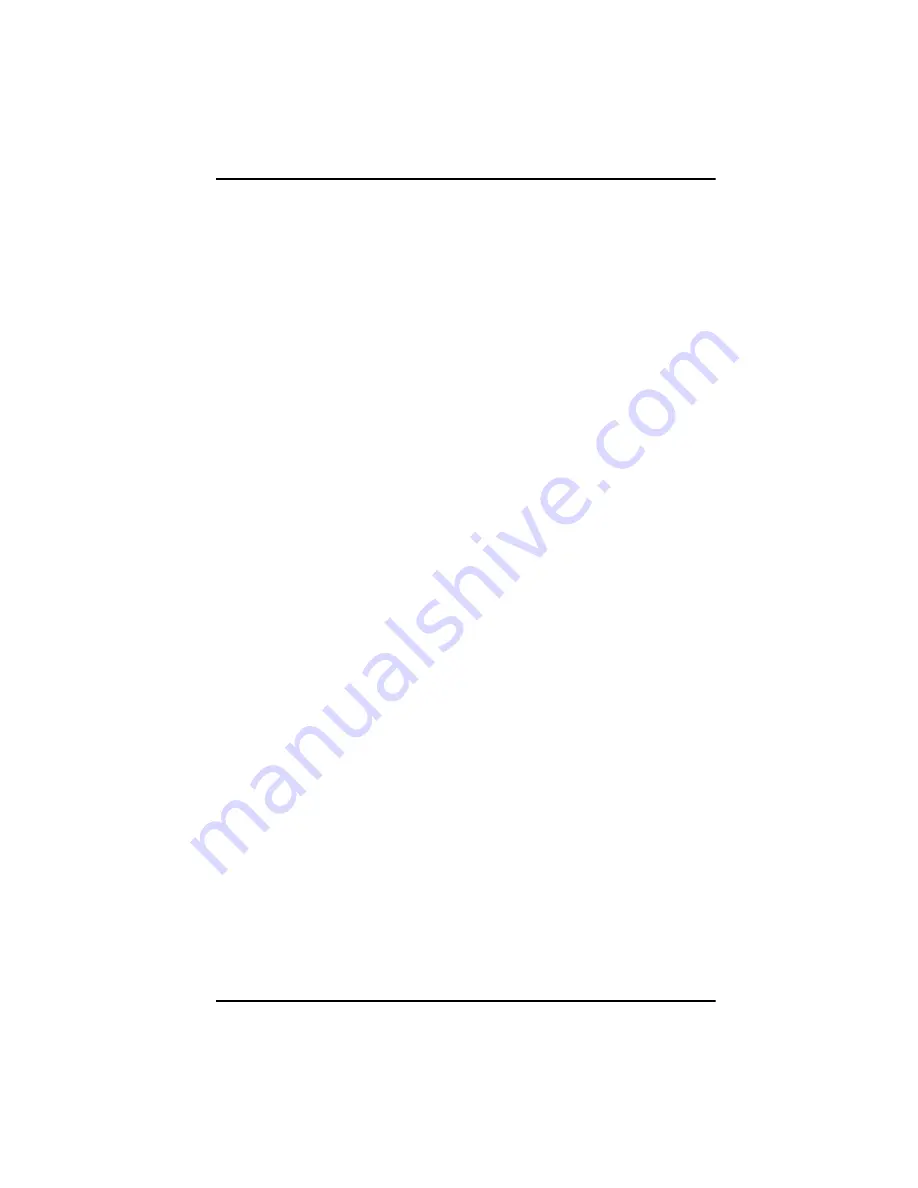
Chapter 5. Logging Data
Model PM880 Portable Hygrometer User’s Manual
91
5.7.1d Adjusting the Time Scale
1.
The Enter Time window appears. Use the arrow keys to scroll to the
desired text box. Press
[ENTER]
to open the box.
2.
Use the numeric keys to enter the desired number and press
[ENTER]
.
3.
Repeat steps 1 and 2 for other entries.
4.
When you have finished, press
[F3]
(
OK
) to exit and view the graph.
Next, do one of the following:
•
To return to the Log Manager and view another log, press
[F3]
(
Exit)
and then press
[MENU]
. Return to
Using the Graph Format
on
•
To view logs using the spreadsheet format, press
[F3]
(
Exit),
then
press
[MENU]
and proceed to
Using the Spreadsheet Format
on
•
To exit and return to taking measurements, press
[F3]
(
Exit)
twice and
then press
[MENU]
.






























