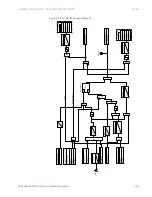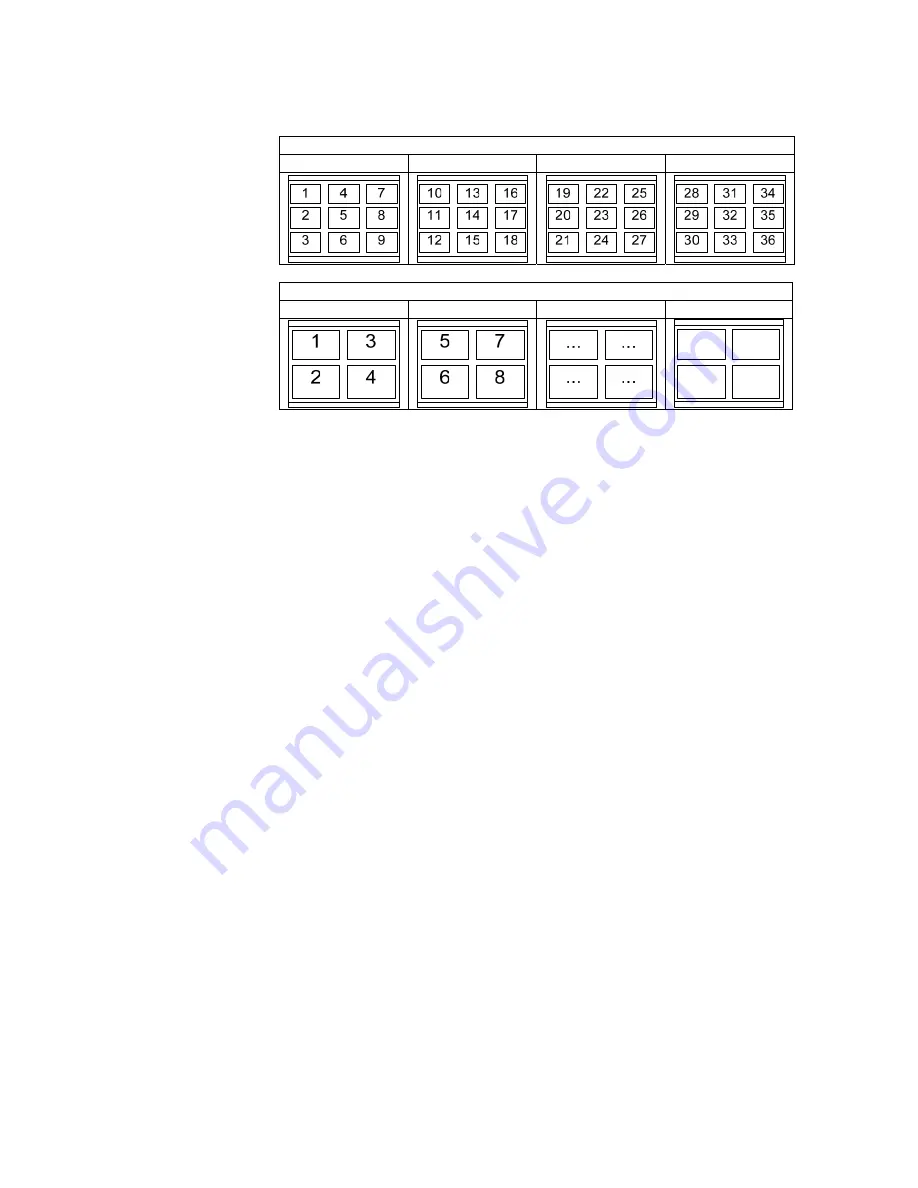
5–56
850 FEEDER PROTECTION SYSTEM – INSTRUCTION MANUAL
DEVICE
CHAPTER 5: DEVICE, SYSTEM, INPUT AND OUTPUT SETPOINTS
Navigation
- The annunciator panel can be displayed in two ways. By default, the
annunciator panel is programmed as one of the homescreens. This means that when on
the home page, pressing the home button multiple times rotates through all the
homescreens. Alternatively, the annunciator can be accessed by navigating to
Status\Summary\Annunciator\Page1
. Individual annunciator pages can also be
assigned as a homepage. If the auto navigation setting is enabled in the setup, the screen
automatically jumps from home to the annunciator page with the first active alarm. Pages
with active alarms will have a maroon flashing tab pushbutton label. If other pages have
active alarms, the “>>” button will show a flashing label.
Path
:
Setpoints > Device > Front Panel > Annunciator
PAGE LAYOUT
Range: 3x3, 2x2
Default: 3x3
This setting selects the grid layout of the annunciator pages. The default 3x3 grid layout
provides 4 annunciator pages and 2x2 provides 9 pages.
AUTO NAVIGATION
Range: Disabled, Enabled
Default: Enabled
This setting when enabled, automatically navigates to the annunciator panel page from
where the indication was triggered. While in the annunciator panel, if no action is taken,
the screen returns back to the home page after the timeout setting.
Path
:
Setpoints > Device > Front Panel > Annunciator > Indicator 1(36)
ALARM INPUT
Range: Off, any FlexLogic Operand
Default: Off
This setting specifies the input operand used to activate the corresponding indicator.
Grid La
y
out 3x3 Indicator Numbering
Page 1
Page 2
Page 3
Page 4
Grid La
y
out 2x2 Indicator Numbering
Page 1
Page 2
Page #
Page 9
33
34
35
36
Summary of Contents for Multilin 850
Page 10: ...VIII 850 FEEDER PROTECTION SYSTEM INSTRUCTION MANUAL ...
Page 135: ...CHAPTER 3 INTERFACES SOFTWARE INTERFACE 850 FEEDER PROTECTION SYSTEM INSTRUCTION MANUAL 3 41 ...
Page 151: ...CHAPTER 3 INTERFACES SOFTWARE INTERFACE 850 FEEDER PROTECTION SYSTEM INSTRUCTION MANUAL 3 57 ...
Page 153: ...CHAPTER 3 INTERFACES SOFTWARE INTERFACE 850 FEEDER PROTECTION SYSTEM INSTRUCTION MANUAL 3 59 ...
Page 439: ...CHAPTER 7 MONITORING FUNCTIONS 850 FEEDER PROTECTION SYSTEM INSTRUCTION MANUAL 7 19 ...
Page 644: ...11 20 850 FEEDER PROTECTION SYSTEM INSTRUCTION MANUAL FLEXELEMENTS CHAPTER 11 METERING ...