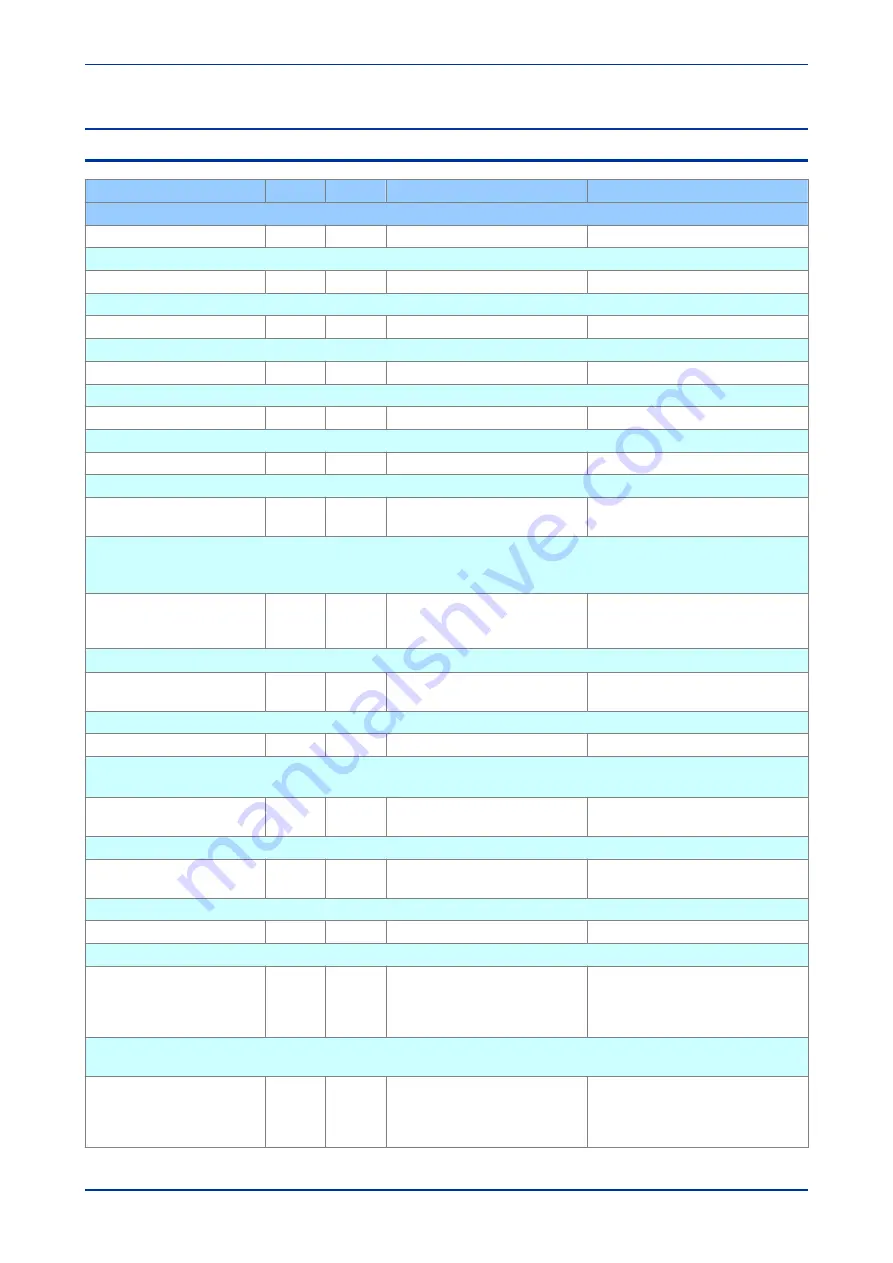
10
COMMISSIONING TEST SETTINGS
Courier Text
Col
Row
Default Setting
Available Options
Description
COMMISSION TESTS
0F
00
This column contains settings for the commissioning tests setup
Opto I/P Status
0F
01
Not Settable
This cell displays the status of the fist set of available opto-inputs.
Opto I/P Status2
0F
02
Not Settable
This cell displays the status of the second set of available opto-inputs.
Relay O/P Status
0F
03
Not Settable
This cell displays the status of the available output relays.
Test Port Status
0F
05
Not Settable
This cell displays the logic state of the DDB signals that have been allocated in the
Monitor Bit
cells.
Monitor Bit 1 to 8
0F
07 to 0E 64 to 71
From 0 to 2047 step 1
The ‘Monitor Bit’ cells allow you to select which DDB signals can be observed in the
Test Port Status
cell.
Test Mode
0F
0F
Disabled
0 = Disabled, 1 = Test Mode, 2 =
Contacts Blocked
This setting allows the test pattern to be sent in the GOOSE message. Using
Pass Through
, the data in the GOOSE
message is sent as normal. Using
Forced
, the data sent in the GOOSE message follows the
VOP Test Pattern
setting.
Test Pattern
0F
10
0
Binary flag (data type G9)
0=Not Operated
1=Operated
This cell is used to select the output relay contacts to be tested when the
Contact Test
cell is set to
Apply Test
.
Contact Test
0F
11
No Operation
0 = No Operation, 1 = Apply Test, 2
= Remove Test
This cell is used to test the output relays.
Test LEDs
0F
12
No Operation
0 = No Operation or 1 = Apply Test
This cell is used to test the user-programmable LEDs. The
Apply Test
setting forces the LEDs on for 2 secs. The
setting then reverts to
No Operation
.
Red LED Status
0F
15
Binary string: 0 = not illuminated, 1
= illuminated
This cell indicates which of the user-programmable red LEDs are on.
Green LED Status
0F
16
Binary string: 0 = not illuminated, 1
= illuminated
This cell indicates which of the user-programmable green LEDs are on.
Commissioning mode
0F
18
Disabled
0 = Disabled or 1 = Enabled
This cell allows you to enter commissioning mode by zone or by terminal.
Zone Block Diff. Prot. Mode
0F
19
0000
0x0001 Zone 1
0x0002 Zone 2
0x0004 Zone 3
0x0008 Zone 4
This cell allows you to define the zones in which you want to block the current differential protection function. This may
be during normal operation or to perform secondary injection testing. All other protection functions are operational.
Zone Block Diff. & CBF Prot.
Mode
0F
1A
0000
0x0001 Zone 1
0x0002 Zone 2
0x0004 Zone 3
0x0008 Zone 4
MiCOM P747
Chapter 14 - Commissioning Instructions
P747-TM-EN-1
365
P747-TM-EN-1.1
Summary of Contents for MiCOM P747 Agile
Page 2: ......
Page 16: ...Contents MiCOM P747 xiv P747 TM EN 1 P747 TM EN 1 1...
Page 20: ...Table of Figures MiCOM P747 xviii P747 TM EN 1 P747 TM EN 1 1...
Page 21: ...INTRODUCTION CHAPTER 1...
Page 22: ...Chapter 1 Introduction MiCOM P747 2 P747 TM EN 1 P747 TM EN 1 1...
Page 31: ...SAFETY INFORMATION CHAPTER 2...
Page 32: ...Chapter 2 Safety Information MiCOM P747 12 P747 TM EN 1 P747 TM EN 1 1...
Page 42: ...Chapter 2 Safety Information MiCOM P747 22 P747 TM EN 1 P747 TM EN 1 1...
Page 43: ...HARDWARE DESIGN CHAPTER 3...
Page 44: ...Chapter 3 Hardware Design MiCOM P747 24 P747 TM EN 1 P747 TM EN 1 1...
Page 74: ...Chapter 3 Hardware Design MiCOM P747 54 P747 TM EN 1 P747 TM EN 1 1...
Page 75: ...CONFIGURATION CHAPTER 4...
Page 76: ...Chapter 4 Configuration MiCOM P747 56 P747 TM EN 1 P747 TM EN 1 1...
Page 117: ...PROTECTION FUNCTIONS CHAPTER 5...
Page 118: ...Chapter 5 Protection Functions MiCOM P747 98 P747 TM EN 1 P747 TM EN 1 1...
Page 160: ...Chapter 5 Protection Functions MiCOM P747 140 P747 TM EN 1 P747 TM EN 1 1...
Page 161: ...MONITORING AND CONTROL CHAPTER 6...
Page 162: ...Chapter 6 Monitoring and Control MiCOM P747 142 P747 TM EN 1 P747 TM EN 1 1...
Page 211: ...SCADA COMMUNICATIONS CHAPTER 7...
Page 212: ...Chapter 7 SCADA Communications MiCOM P747 192 P747 TM EN 1 P747 TM EN 1 1...
Page 259: ...REDUNDANT ETHERNET CHAPTER 8...
Page 260: ...Chapter 8 Redundant Ethernet MiCOM P747 240 P747 TM EN 1 P747 TM EN 1 1...
Page 293: ...CYBER SECURITY CHAPTER 9...
Page 294: ...Chapter 9 Cyber Security MiCOM P747 274 P747 TM EN 1 P747 TM EN 1 1...
Page 313: ...SETTINGS APPLICATION SOFTWARE CHAPTER 10...
Page 314: ...Chapter 10 Settings Application Software MiCOM P747 294 P747 TM EN 1 P747 TM EN 1 1...
Page 322: ...Chapter 10 Settings Application Software MiCOM P747 302 P747 TM EN 1 P747 TM EN 1 1...
Page 323: ...BUSBAR COMMISSIONING TOOL CHAPTER 11...
Page 324: ...Chapter 11 Busbar Commissioning Tool MiCOM P747 304 P747 TM EN 1 P747 TM EN 1 1...
Page 330: ...Chapter 11 Busbar Commissioning Tool MiCOM P747 310 P747 TM EN 1 P747 TM EN 1 1...
Page 331: ...SCHEME LOGIC CHAPTER 12...
Page 332: ...Chapter 12 Scheme Logic MiCOM P747 312 P747 TM EN 1 P747 TM EN 1 1...
Page 348: ...Chapter 12 Scheme Logic MiCOM P747 328 P747 TM EN 1 P747 TM EN 1 1...
Page 349: ...INSTALLATION CHAPTER 13...
Page 350: ...Chapter 13 Installation MiCOM P747 330 P747 TM EN 1 P747 TM EN 1 1...
Page 361: ...COMMISSIONING INSTRUCTIONS CHAPTER 14...
Page 362: ...Chapter 14 Commissioning Instructions MiCOM P747 342 P747 TM EN 1 P747 TM EN 1 1...
Page 387: ...MAINTENANCE AND TROUBLESHOOTING CHAPTER 15...
Page 388: ...Chapter 15 Maintenance and Troubleshooting MiCOM P747 368 P747 TM EN 1 P747 TM EN 1 1...
Page 403: ...TECHNICAL SPECIFICATIONS CHAPTER 16...
Page 404: ...Chapter 16 Technical Specifications MiCOM P747 384 P747 TM EN 1 P747 TM EN 1 1...
Page 425: ...SYMBOLS AND GLOSSARY APPENDIX A...
Page 426: ...Appendix A Symbols and Glossary MiCOM P747 406 P747 TM EN 1 P747 TM EN 1 1...
Page 443: ...COMMISSIONING RECORD APPENDIX B...
Page 444: ...Appendix B Commissioning Record MiCOM P747 424 P747 TM EN 1 P747 TM EN 1 1...
Page 449: ...WIRING DIAGRAMS APPENDIX C...
Page 450: ...Appendix C Wiring Diagrams MiCOM P747 430 P747 TM EN 1 P747 TM EN 1 1...
Page 456: ...Appendix C Wiring Diagrams MiCOM P747 436 P747 TM EN 1 P747 TM EN 1 1...
Page 457: ......
















































