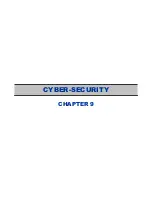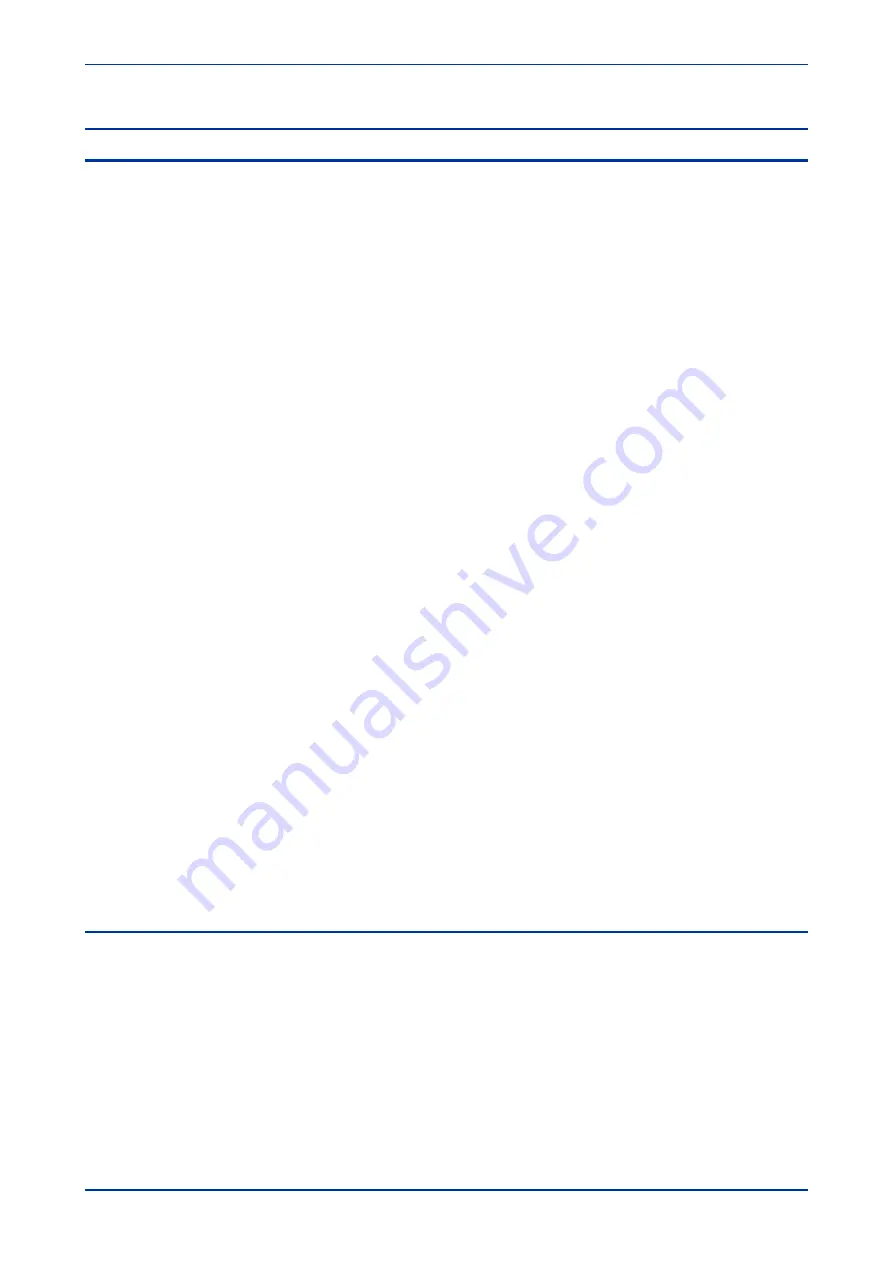
9
SWITCH MANAGER
Switch Manager is used to manage Ethernet ring networks and MiCOM H35x-V2 and H36x-V2 SNMP
facilities. It is a set of tools used to manage, optimize, diagnose and supervise your network. It also handles
the version software of the switch.
The Switch Manager tool is also intended for MiCOM Px4x IEDs with redundant Ethernet using Self Healing
Protocol (SHP) and Dual Homing Protocol (DHP). This tool is used to identify IEDs and Alstom Switches,
and to configure the redundancy IP address for the Alstom proprietary Self Healing Protocol and Dual
Homing Protocol.
Switch hardware
Alstom switches are stand-alone devices (H3xx, H6x families) or embedded in a computer device rack, for
example MiCOM C264 (SWDxxx, SWRxxx, SWUxxx Ethernet boards) or PC board (MiCOM H14x, MiCOM
H15x, MiCOM H16x).
Switch range
There are 3 types of Alstom switches:
●
Standard switches: SWU (in C264), H14x (PCI), H34x, H6x
●
Redundant Ring switches: SWR (in C264), H15x (PCI), H35x,
●
Redundant Dual Homing switches: SWD (in C264), H16x (PCI), H36x
Switch Manager allows you to allocate an IP addresses for Alstom switches. Switches can then be
synchronized using the Simple Network Time Protocol (SNTP) or they can be administrated using the Simple
Network Management Protocol (SNMP).
All switches have a single 6-byte MAC address.
Redundancy Management
Standard Ethernet does not support a loop at the OSI link layer (layer 2 of the 7 layer model). A mesh
topology cannot be created using a standard Hub and switch. Redundancy needs separate networks using
hardware in routers or software in dedicated switches using STP (Spanning Tree Protocol). However, this
redundancy mechanism is too slow for one link failure in electrical automation networks.
Alstom has developed its own Redundancy ring and star mechanisms using two specific Ethernet ports of
the redundant switches. This redundancy works between Alstom switches of the same type. The two
redundant Ethernet connections between Alstom switches create one private redundant Ethernet LAN.
The Ethernet ports dedicated to the redundancy are optical Ethernet ports. The Alstom redundancy
mechanism uses a single specific address for each Ethernet switch of the private LAN. This address is set
using DIP switches or jumpers.
Switch Manager monitors the redundant address of the switches and the link topology between switches.
9.1
INSTALLATION
Switch Manager requirements
●
PC with Windows XP or later
●
Ethernet port
●
200 MB hard disk space
●
PC IP address configured in Windows in same IP range as switch
MiCOM P747
Chapter 8 - Redundant Ethernet
P747-TM-EN-1
269
P747-TM-EN-1.1
Summary of Contents for MiCOM P747 Agile
Page 2: ......
Page 16: ...Contents MiCOM P747 xiv P747 TM EN 1 P747 TM EN 1 1...
Page 20: ...Table of Figures MiCOM P747 xviii P747 TM EN 1 P747 TM EN 1 1...
Page 21: ...INTRODUCTION CHAPTER 1...
Page 22: ...Chapter 1 Introduction MiCOM P747 2 P747 TM EN 1 P747 TM EN 1 1...
Page 31: ...SAFETY INFORMATION CHAPTER 2...
Page 32: ...Chapter 2 Safety Information MiCOM P747 12 P747 TM EN 1 P747 TM EN 1 1...
Page 42: ...Chapter 2 Safety Information MiCOM P747 22 P747 TM EN 1 P747 TM EN 1 1...
Page 43: ...HARDWARE DESIGN CHAPTER 3...
Page 44: ...Chapter 3 Hardware Design MiCOM P747 24 P747 TM EN 1 P747 TM EN 1 1...
Page 74: ...Chapter 3 Hardware Design MiCOM P747 54 P747 TM EN 1 P747 TM EN 1 1...
Page 75: ...CONFIGURATION CHAPTER 4...
Page 76: ...Chapter 4 Configuration MiCOM P747 56 P747 TM EN 1 P747 TM EN 1 1...
Page 117: ...PROTECTION FUNCTIONS CHAPTER 5...
Page 118: ...Chapter 5 Protection Functions MiCOM P747 98 P747 TM EN 1 P747 TM EN 1 1...
Page 160: ...Chapter 5 Protection Functions MiCOM P747 140 P747 TM EN 1 P747 TM EN 1 1...
Page 161: ...MONITORING AND CONTROL CHAPTER 6...
Page 162: ...Chapter 6 Monitoring and Control MiCOM P747 142 P747 TM EN 1 P747 TM EN 1 1...
Page 211: ...SCADA COMMUNICATIONS CHAPTER 7...
Page 212: ...Chapter 7 SCADA Communications MiCOM P747 192 P747 TM EN 1 P747 TM EN 1 1...
Page 259: ...REDUNDANT ETHERNET CHAPTER 8...
Page 260: ...Chapter 8 Redundant Ethernet MiCOM P747 240 P747 TM EN 1 P747 TM EN 1 1...
Page 293: ...CYBER SECURITY CHAPTER 9...
Page 294: ...Chapter 9 Cyber Security MiCOM P747 274 P747 TM EN 1 P747 TM EN 1 1...
Page 313: ...SETTINGS APPLICATION SOFTWARE CHAPTER 10...
Page 314: ...Chapter 10 Settings Application Software MiCOM P747 294 P747 TM EN 1 P747 TM EN 1 1...
Page 322: ...Chapter 10 Settings Application Software MiCOM P747 302 P747 TM EN 1 P747 TM EN 1 1...
Page 323: ...BUSBAR COMMISSIONING TOOL CHAPTER 11...
Page 324: ...Chapter 11 Busbar Commissioning Tool MiCOM P747 304 P747 TM EN 1 P747 TM EN 1 1...
Page 330: ...Chapter 11 Busbar Commissioning Tool MiCOM P747 310 P747 TM EN 1 P747 TM EN 1 1...
Page 331: ...SCHEME LOGIC CHAPTER 12...
Page 332: ...Chapter 12 Scheme Logic MiCOM P747 312 P747 TM EN 1 P747 TM EN 1 1...
Page 348: ...Chapter 12 Scheme Logic MiCOM P747 328 P747 TM EN 1 P747 TM EN 1 1...
Page 349: ...INSTALLATION CHAPTER 13...
Page 350: ...Chapter 13 Installation MiCOM P747 330 P747 TM EN 1 P747 TM EN 1 1...
Page 361: ...COMMISSIONING INSTRUCTIONS CHAPTER 14...
Page 362: ...Chapter 14 Commissioning Instructions MiCOM P747 342 P747 TM EN 1 P747 TM EN 1 1...
Page 387: ...MAINTENANCE AND TROUBLESHOOTING CHAPTER 15...
Page 388: ...Chapter 15 Maintenance and Troubleshooting MiCOM P747 368 P747 TM EN 1 P747 TM EN 1 1...
Page 403: ...TECHNICAL SPECIFICATIONS CHAPTER 16...
Page 404: ...Chapter 16 Technical Specifications MiCOM P747 384 P747 TM EN 1 P747 TM EN 1 1...
Page 425: ...SYMBOLS AND GLOSSARY APPENDIX A...
Page 426: ...Appendix A Symbols and Glossary MiCOM P747 406 P747 TM EN 1 P747 TM EN 1 1...
Page 443: ...COMMISSIONING RECORD APPENDIX B...
Page 444: ...Appendix B Commissioning Record MiCOM P747 424 P747 TM EN 1 P747 TM EN 1 1...
Page 449: ...WIRING DIAGRAMS APPENDIX C...
Page 450: ...Appendix C Wiring Diagrams MiCOM P747 430 P747 TM EN 1 P747 TM EN 1 1...
Page 456: ...Appendix C Wiring Diagrams MiCOM P747 436 P747 TM EN 1 P747 TM EN 1 1...
Page 457: ......