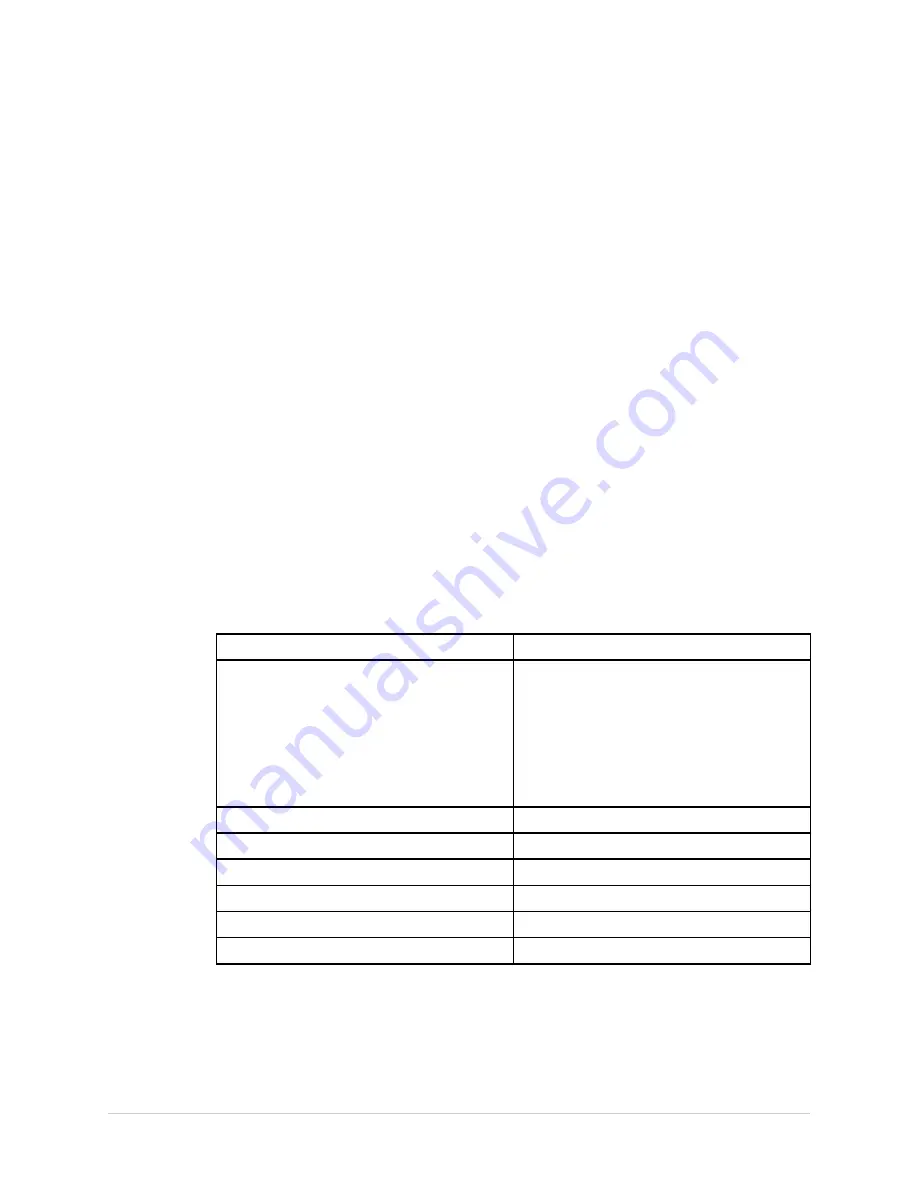
B
Creating Barcodes
The following sections provide the information you need to configure barcodes.
The barcode reader can read Code 39, 39EX, 128, PDF-417 (2-D), Interleaved Code 2
of 5, and Data Matrix barcodes.
Regardless of which code is used, the site’s IT department must do the following:
• Set up the patient data scheme.
• Configure the barcode reader.
Setting Up the Patient Data Scheme
Use the following rules to set up a data scheme, including patient demographic data,
for your barcodes.
Item
Byte Length
Patient ID
The
Patient ID
length should not exceed the
30–character maximum and should be equal
to the ID length set up on the system in the
Patient Setup
window.
If the system is communicating with a MUSE
system, the length of the
Patient ID
should
be the same as the Patient ID that the MUSE
system uses.
Last Name
40 (maximum)
First Name
20 (maximum)
Year of birth
4
Month of birth
2
Day of birth
2
Gender
1
Configuring the Barcode Reader
The barcode reader is configured on the system
Patient Setup
window. You can
choose to configure it manually or automatically. The requirements for each method
are described in the following sections. For instructions on configuring the barcode
reader, refer to
“Patient Setup” on page 109
2060026-001C
MAC™ 800
135
Summary of Contents for MAC 800
Page 8: ...8 MAC 800 2060026 001C ...
Page 26: ...Introduction 26 MAC 800 2060026 001C ...
Page 64: ...Recording a Resting ECG 64 MAC 800 2060026 001C ...
Page 70: ...Arrhythmia Mode Recording 70 MAC 800 2060026 001C ...
Page 76: ...RR Analysis 76 MAC 800 2060026 001C ...
Page 122: ...System Configuration 122 MAC 800 2060026 001C ...
Page 128: ...Maintenance 128 MAC 800 2060026 001C ...
Page 138: ...Creating Barcodes 138 MAC 800 2060026 001C ...
Page 153: ......
















































