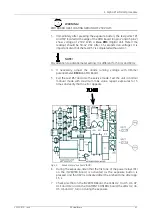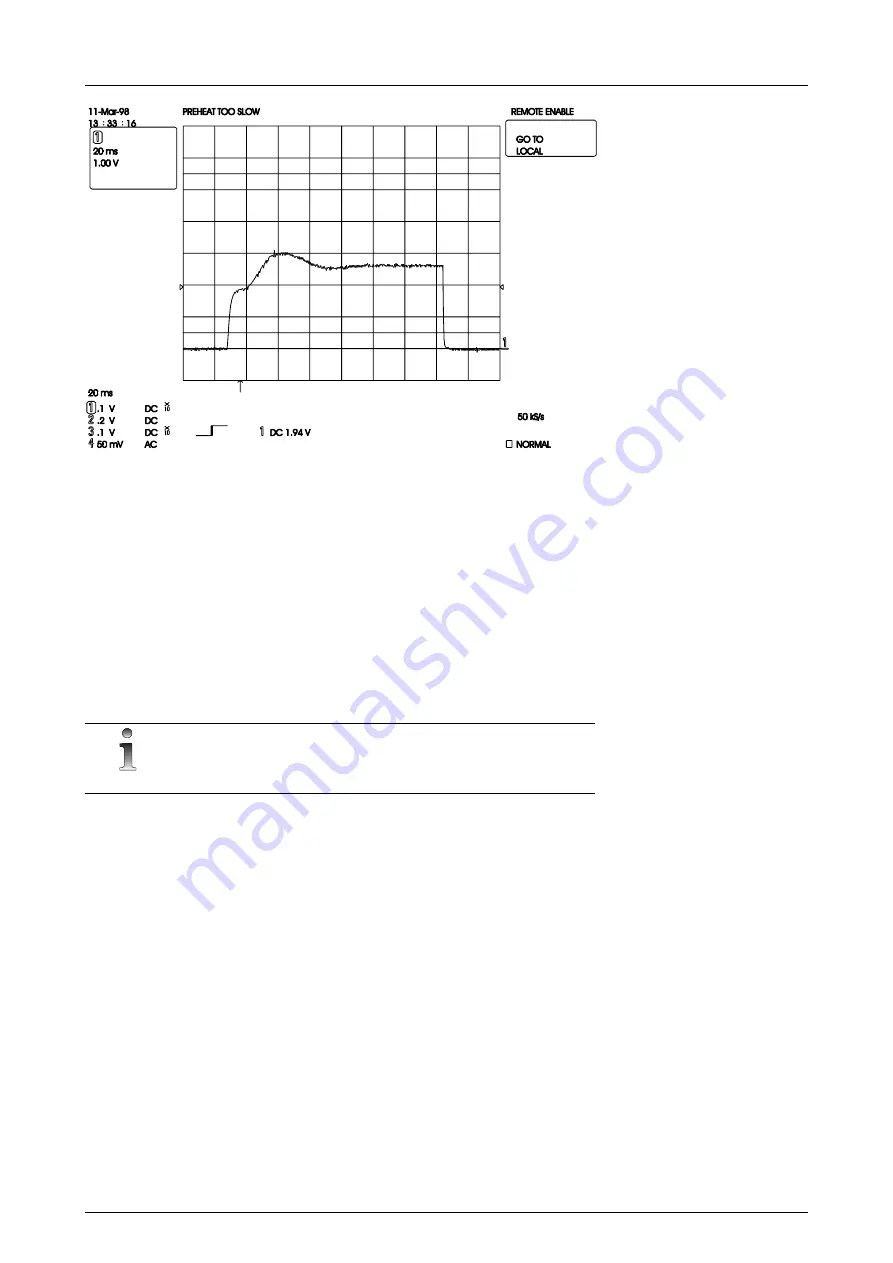
4 Alpha RT softstart procedure
44
GE Healthcare
32551-IMG rev 6
Fig 4.9.
Preheat rises too slow
4.11
K
V-
REGULATION
CHECK
1
Connect the DVM (averaging - NOT TRMS) on INVERTER BOARD to
TP22 and TP25 GND. Set the DVM to 0-10 Vdc range.
2
Set the unit to 28kV and 100 mAs (To get longer exposure time,
increase mAs. Make sure that the exposure is long enough for the
DVM reading to stabilize).
3
Make an exposure and check the voltage from the DVM during
exposure. It should be 2.8±0.01Vdc.
4
If not, adjust from trimmer potentiometer R63.
NOTE!
kV is set at the factory. For calibration use Unfors, RTI, PMX-I/M or similar
Summary of Contents for Alpha RT 32551
Page 1: ...GE Healthcare Alpha RT Installation Instructions 32551 IMG rev 6 0459 ...
Page 2: ......
Page 4: ......
Page 42: ...3 Installation 36 GE Healthcare 32551 IMG rev 6 ...
Page 51: ...4 Alpha RT softstart procedure 32551 IMG rev 6 GE Healthcare 45 Fig 4 10 Inverter board ...
Page 52: ...4 Alpha RT softstart procedure 46 GE Healthcare 32551 IMG rev 6 ...
Page 71: ...5 Setups alignments and adjustments 32551 IMG rev 6 GE Healthcare 65 Fig 5 2 Magnetic brake ...
Page 94: ...5 Setups alignments and adjustments 88 GE Healthcare 32551 IMG rev 6 ...
Page 96: ...6 Alpha RT installation step by step 90 GE Healthcare 32551 IMG rev 6 ...
Page 97: ......
Page 98: ......