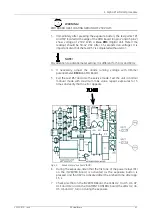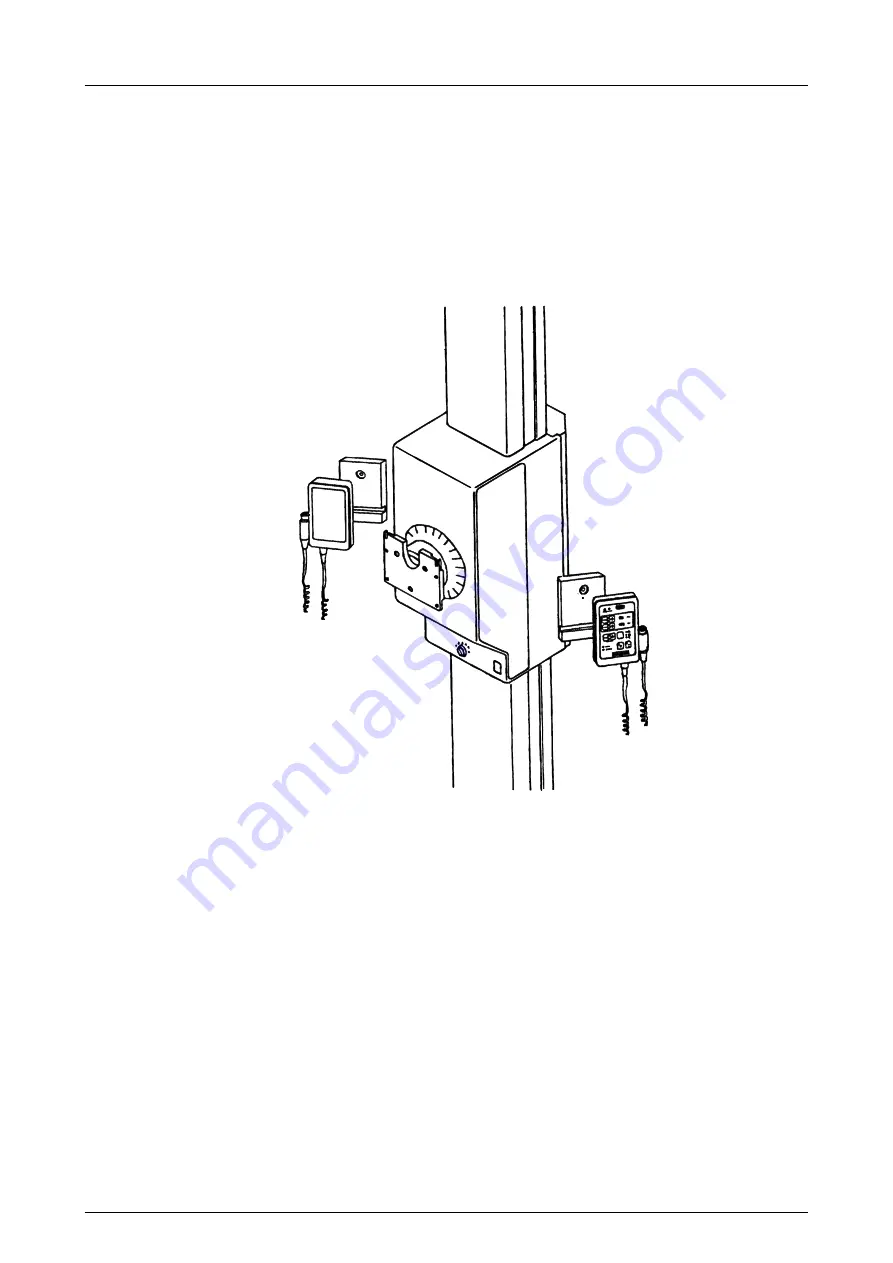
3 Installation
32551-IMG rev 6
GE Healthcare
27
Install the control panel by pushing it against the base so that the plastic
knob mounts into the hole in the base. Use setscrews to fasten the panel
to the base.
Also fasten the exposure button to its place with a setscrew, if required.
Attach the cable of the panel to the D connector at the base of the
carriage.
The control may be installed flat to the side of the carriage, or to an angle
with the angled back piece.
Fig 3.10.
Control panel attachment
Summary of Contents for Alpha RT 32551
Page 1: ...GE Healthcare Alpha RT Installation Instructions 32551 IMG rev 6 0459 ...
Page 2: ......
Page 4: ......
Page 42: ...3 Installation 36 GE Healthcare 32551 IMG rev 6 ...
Page 51: ...4 Alpha RT softstart procedure 32551 IMG rev 6 GE Healthcare 45 Fig 4 10 Inverter board ...
Page 52: ...4 Alpha RT softstart procedure 46 GE Healthcare 32551 IMG rev 6 ...
Page 71: ...5 Setups alignments and adjustments 32551 IMG rev 6 GE Healthcare 65 Fig 5 2 Magnetic brake ...
Page 94: ...5 Setups alignments and adjustments 88 GE Healthcare 32551 IMG rev 6 ...
Page 96: ...6 Alpha RT installation step by step 90 GE Healthcare 32551 IMG rev 6 ...
Page 97: ......
Page 98: ......