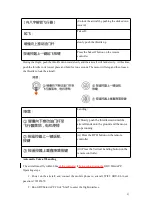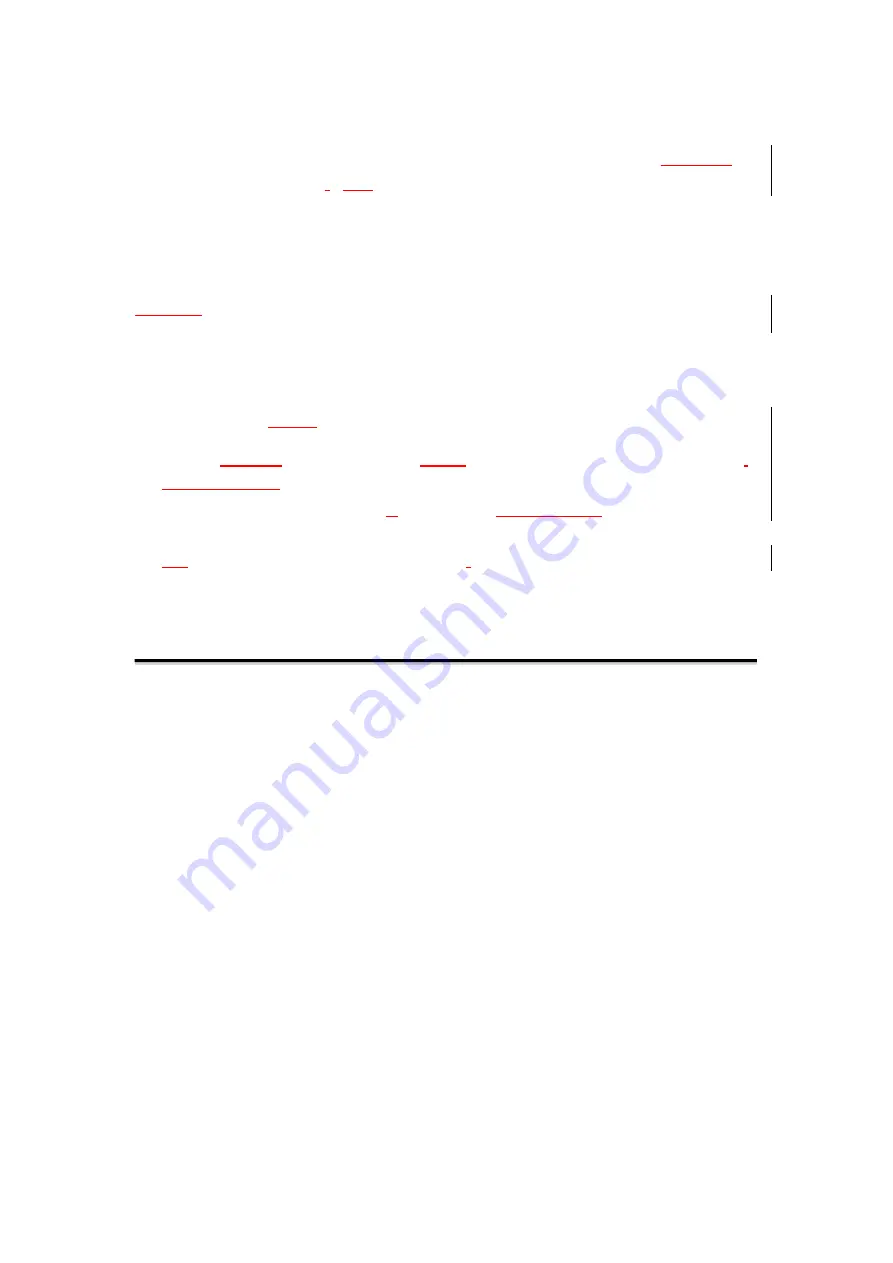
52
3. Conduct pre-flight check according to the prompts.
4. Press the Takeoff button and confirm that the safety takeoff conditions
have been
met.
The aircraft will hover at 1.5 m
eters
above the ground. At the same time, the virtual sticks will
appear in the interface.
Landing
1. Click the RTH or Vertical Landing button and confirm that the safety landing conditions
have been
met before landing.
2. The user can click “
Ⓧ
” in the screen to exit landing.
3. The aircraft will land on the ground, and the motor will automatically stop running.
4. Power off the
aircraft
.
※
In case of
emergency
in the air, the stick can
issue an
emergency stop, which will result in the aircraft
falling to the ground
.
※
If flight is controlled by the controller,
it
can be connected
to a mobile phone
for real-time viewing of
the flight interface.
※
The
GDU Mini APP is only applicable to O2 product
s
.
※
Before the flight, please put the head of the aircraft forward and keep over 10 feet away from the
aircraft.
※
Do not unlock the aircraft on steep slopes or hillsides.
Technical Parameters
●
Aircraft
Takeoff weight (excluding hood)
730g
Takeoff weight (including hood)
846g
Maximum ascend speed
5m/s (sport mode)
Maximum descend speed
3m/s
Maximum horizontal speed
15m/s (sport mode, in windless condition above
sea level)
Maximum flight altitude
3500m
Maximum hovering time
20min (in windless condition)
Operating temperature
0
℃
to 40
℃
Satellite positioning module
GPS/GLONASS, dual-mode
●Gimbal camera