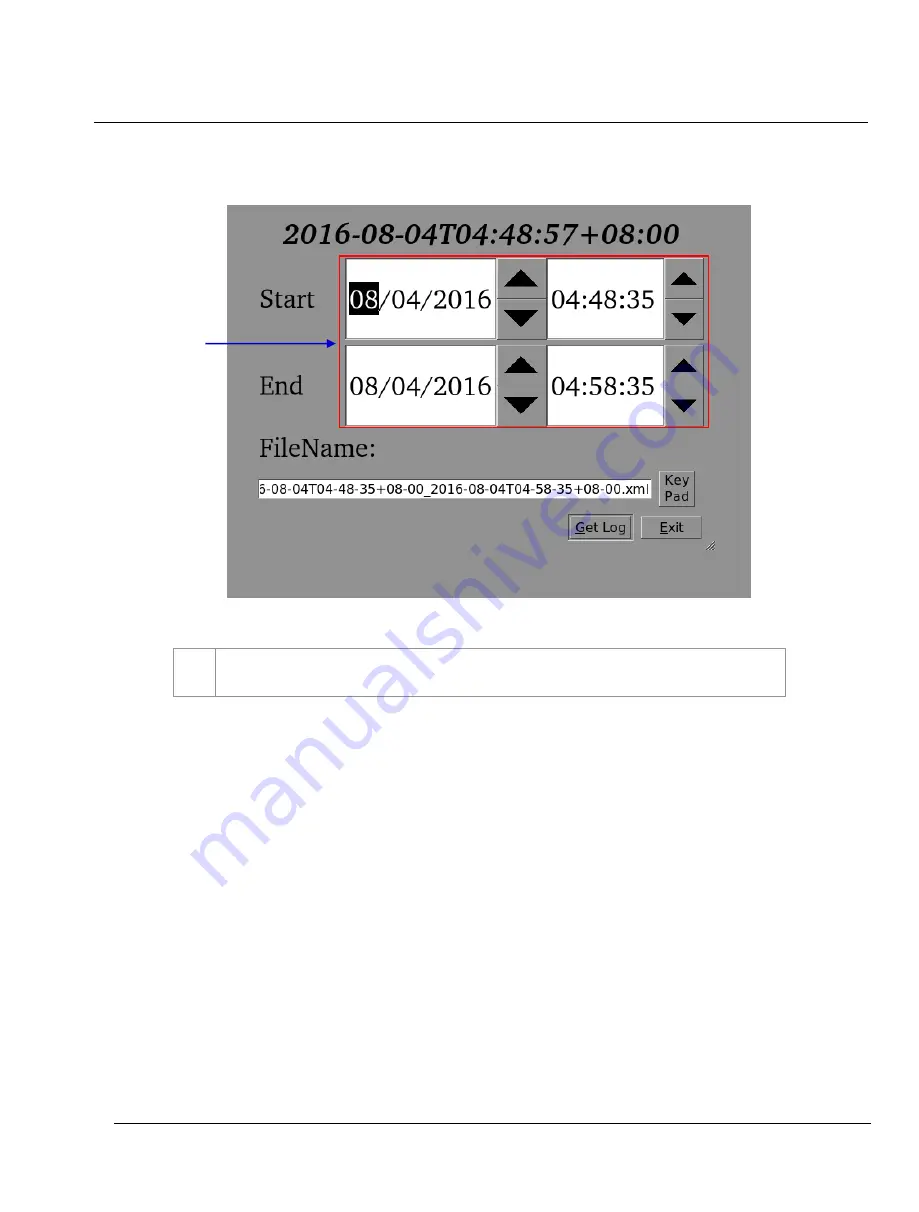
- 158 -
September 26, 2016
SX-4000 Standalone
Integrated Media Block™
User Manual
5. ADMIN PANEL
5.5.3. Get SM Log
Figure 143 Set time for SM log.
1
Choose the date and time range for SM log extraction. It is possible to alter the name of the output file
with the
Key Pad
button. Once a USB drive has been inserted press the
Get Log
button.
1






























