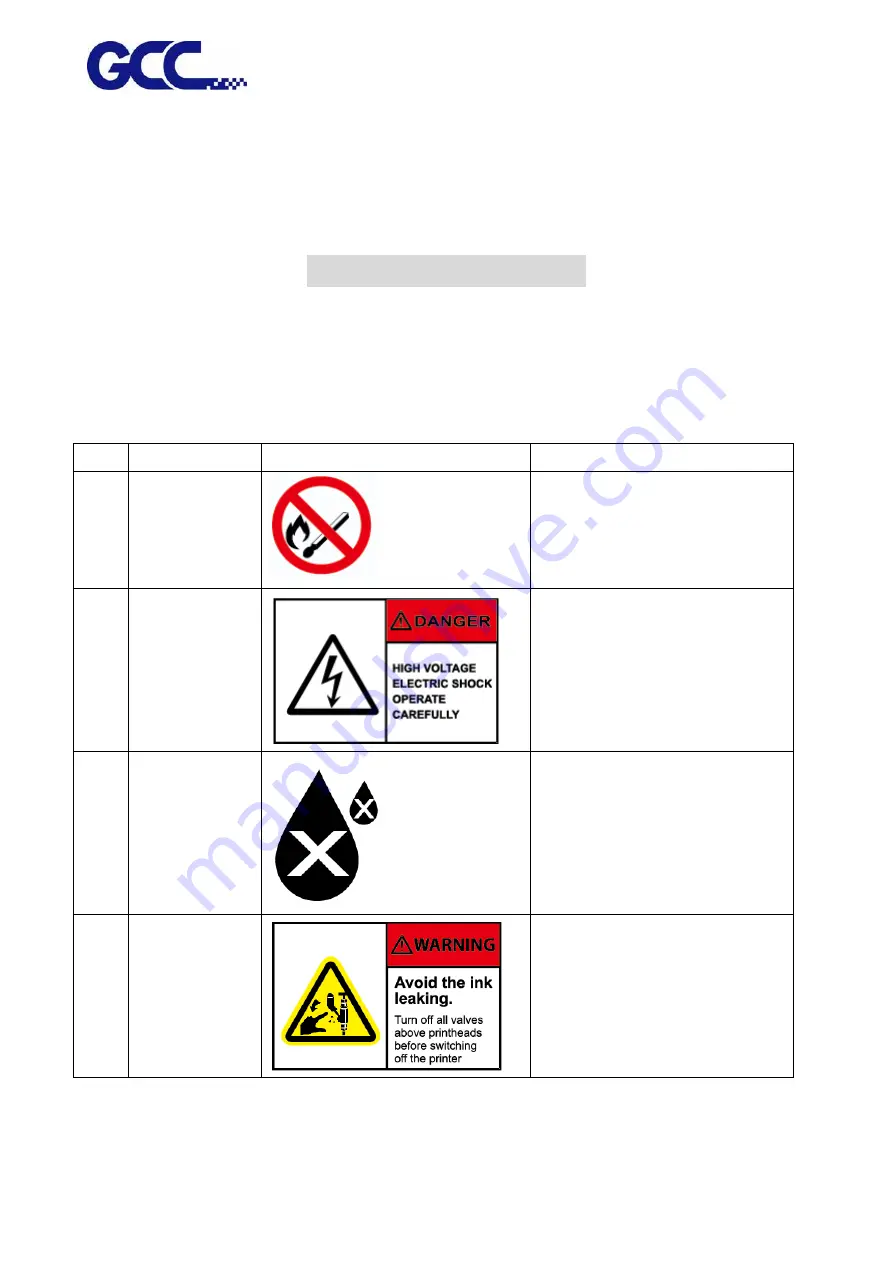
JF-2418UV User Manual
6
Chapter 1 Introduction
1.1
Warning
These symbols are applied in the user manual for the safety precaution and to prevent equipment
from damage. These symbols are informational notice. Please do understand meanings for each of
these symbols and its related safety precautions prior operate the equipment.
No.
Safety label
Graphic
Content
1
Warning
The symbol indicates that fire is
prohibited. The ink and the fluid
discharged out are highly
flammable.
2
High Voltage
The symbol indicates high
voltage. Remove the lid could
lead to expose to high voltage or
electric shock.
3
Warning
The symbol indicates that the ink
is health hazardous.
The ink and fluid discharged out
is health hazardous, avoid body
contact.
4
Ink Leaking
The symbol indicates to avoid the
ink leaking.
Turn off all valves of print heads
before switching off the printer.
Summary of Contents for JF-2418UV
Page 1: ...JF 2418UV User Manual http www GCCworld com V 1 2022 Mar GCC GCC Club...
Page 3: ...JF 2418UV User Manual 2 Release Note Version Change V 1 2021 Nov Add JF 2418UV User Manual...
Page 24: ...JF 2418UV User Manual 23 Control panel flow...
Page 25: ...JF 2418UV User Manual 24 Operating work flow...
Page 27: ...JF 2418UV User Manual 26 Operating work flow...
Page 28: ...JF 2418UV User Manual 27 Control panel flow O N FRONT REAR O N O N OFF OFF...
Page 42: ...JF 2418UV User Manual 41 B Set the PH Gap Auto Adjustment to be OFF on the control panel...
Page 57: ...JF 2418UV User Manual 56 Step 4 The settings is completed and open FlexiPRINT GCC Edition...
Page 88: ...JF 2418UV User Manual 87 8 Select Advanced...
Page 169: ...JF 2418UV User Manual 168 Step 2 Enter the password caldera Step 3 Click Next...
Page 170: ...JF 2418UV User Manual 169...








































