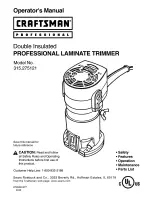SPIRE III Series
– Installation and Operating Instructions
Page 5-12
p
oWer
Figure 30. Power Cord (44T, 64T).
p
oWer
p
anel
The Power Panel includes the Power Cord and
Breaker ON/OFF Switch. The Power Cord is
permanently attached at the laminator and has a
NEMA rated plug at the wall socket end as follows:
• 44T – NEMA 6-30
• 64T – NEMA 6-50
• 64Ct – NEMA 5-15
Note:
The serial number nomenclature plate may not
look the same as the one shown in the photo.
B
reaker
on/oFF s
WItcH
Figure 31. Breaker ON/OFF Switch.
To apply power to the laminator, flip the Breaker
up to the ON position. To disconnect power to the
laminator, flip the Breaker to the OFF position.
If the Breaker has tripped, correct the problem that
caused it to trip and then press the orange Rest
button to reset the breaker.
To test the Breaker, press the blue Test button. Press
the Rest button to reset the breaker.
c
astors
Figure 32. Castor and Locking Pad.
The swivel Castors allow the laminator to be rolled
into position and two of the castors can be locked to
prevent movement.
Press the ON pad (A) to lock the wheel and Press
OFF (B) to release.
WARNING:
Keep the Power Cord away
from the Castors. Castors can damage the Power
Cord. If the Power Cord insulation is damaged,
disconnect the plug from the receptacle and contact
your dealer, distributor or Technical Service for
assistance.
Summary of Contents for Spire III 44T
Page 1: ...GBC Spire III 44T 44 Wide Format Laminator 1737174 Instruction Manual...
Page 11: ...SPIRE III Series Installation and Operating Instructions Page 2 2...
Page 41: ...SPIRE III Series Installation and Operating Instructions Page 6 14...
Page 46: ...Page 7 5 SPIRE III Series Installation and Operating Instructions Notes Date Note...
Page 47: ...SPIRE III Series Installation and Operating Instructions Page 7 6...
Page 48: ...Page 7 7 SPIRE III Series Installation and Operating Instructions...