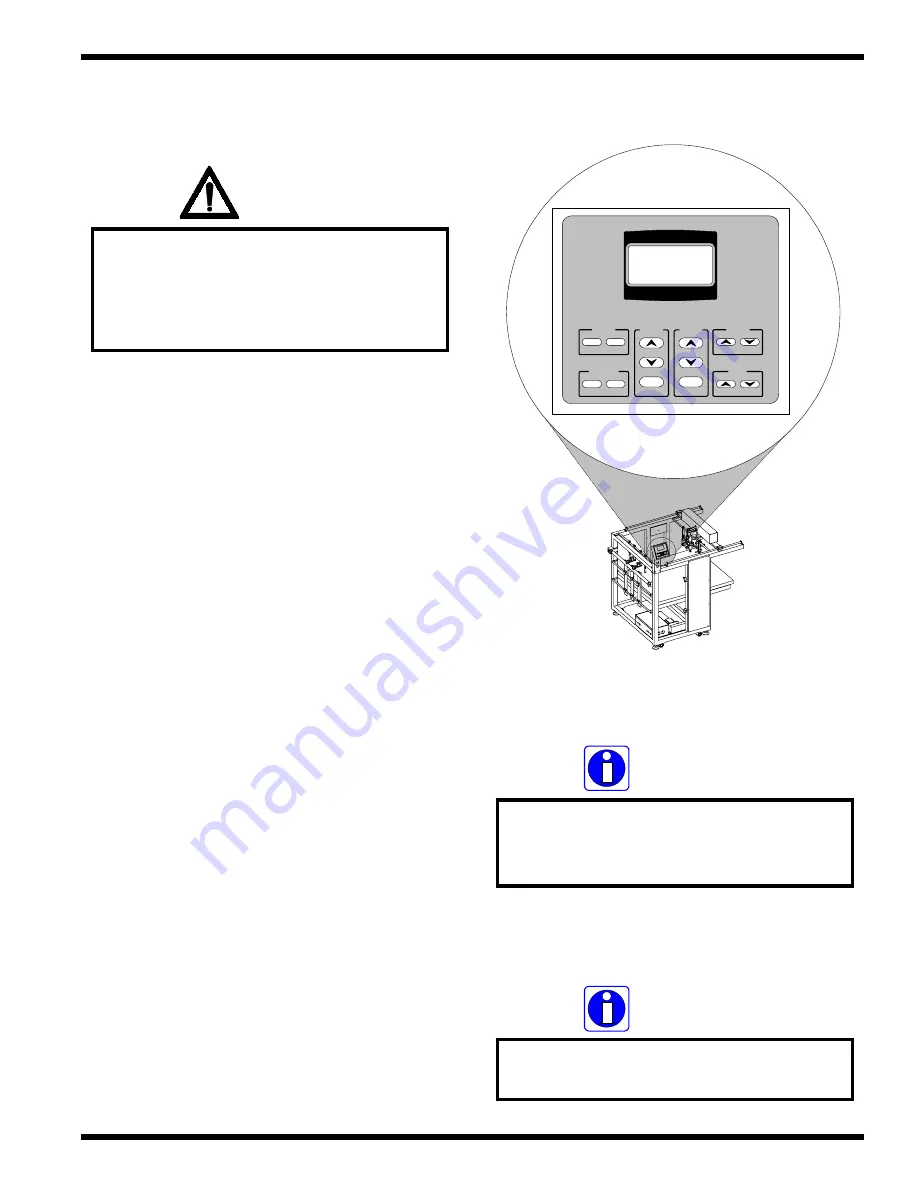
Operations
Page 5 - 1
Digital Feeder Operation and Maintenance Manual
© GBC Pro - Tech February 2000
Section 5 Operations
W A R N I N G
Do not wear ties, loose fit clothing or
dangling jewelry while operating or
servicing the feeder. These items can
get caught in the machine and choke
you or you can be crushed.
This section discusses Control panel,
Emergency and Job programming.
5.1 Control Panel
The control panel for the Digital Feeder is
located on the control side of the machine. Refer to
Figure 5.1.1 Control panel
The control panel is separated into six
groupings. ( RUN, VACUUM, JOB, TABLE,
SHEET and GAP )
When POWER is pressed to “ — ”, the display
panel will indicate the last JOB number, SHEET size
and GAP entered before power was removed.
Figure 5.1.1 Control panel location
D I G I T A L F E E D E R
G B C
RUN OFF VAC. OFF
JOB 1 TABLE STOP
SHEET 7 28/32"
GAP 00/32"
J O B
M E M
R U N
ON
OFF
V A C U U M
ON
OFF
S H E E T
G A P
T A B L E
S T O P
INFORMATION
Unit of measurement is set from the
factory for SAE. If metric is preferable,
contact your local service representative.
INFORMATION
Any command pressed will emit an
audible beep per press.
















































