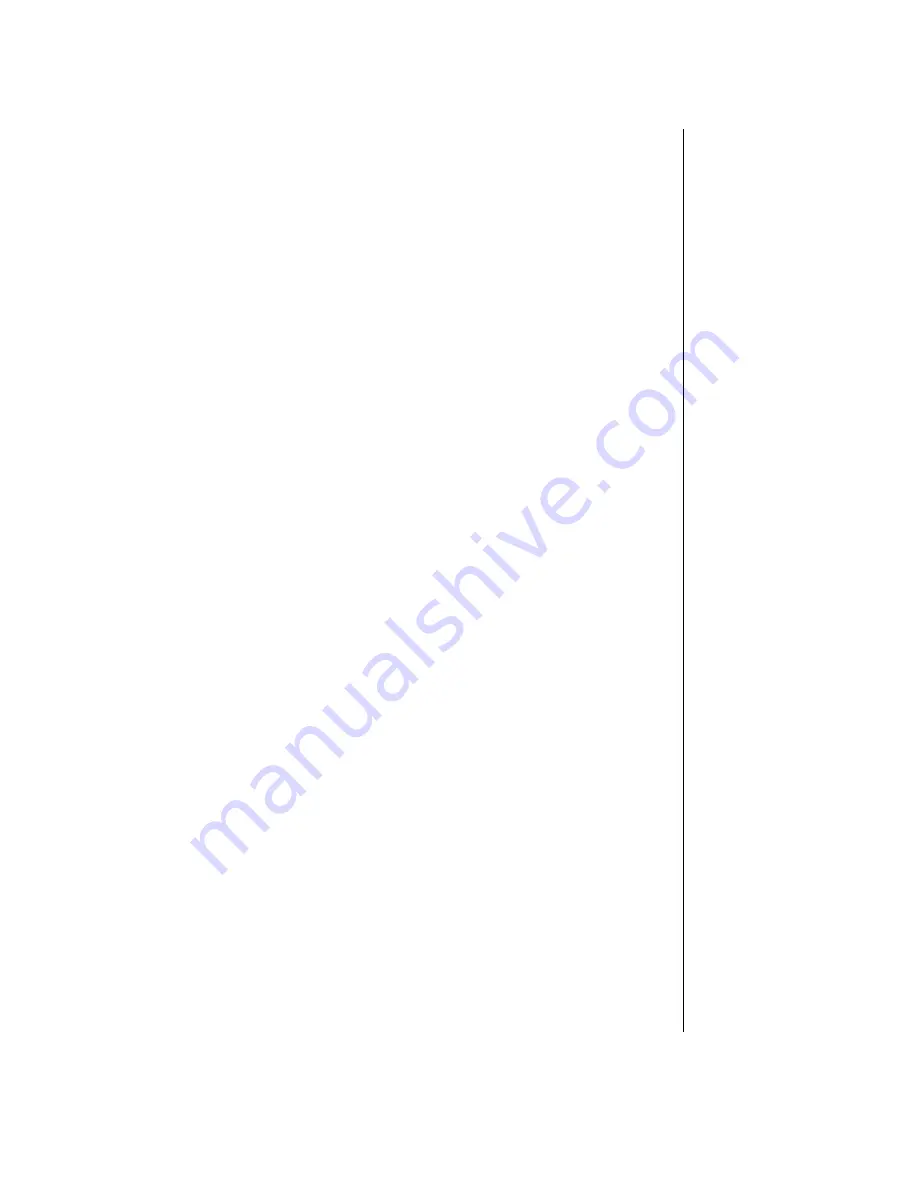
i
Contents
Checking out your documentation......................................................... iii
Chapter 1: Checking Out Your Notebook
........................................1
Keyboard and LCD panel .................................................................2
Top panel buttons and indicators ......................................................4
Rear panel ..........................................................................................5
Right side ...........................................................................................6
Left side .............................................................................................7
Bottom ..............................................................................................8
Chapter 2: Getting Started
................................................................. 11
Getting your system running................................................................. 12
Installing the battery pack .............................................................. 12
Connecting the AC power.............................................................. 13
Turning on the power ..................................................................... 14
Chapter 3: Using Your Notebook
..................................................... 17
Using your Solo 3150............................................................................ 18
Using the keyboard......................................................................... 18
Using key combinations................................................................. 19
Using the LCD................................................................................ 22
Using the EZ Point ......................................................................... 23
Connecting the modem cable......................................................... 26
Connecting the network ................................................................. 27
Using the audio............................................................................... 27
Using 3.5" diskettes........................................................................ 30
Using CDs and DVDs.................................................................... 30
Using the USB port ........................................................................ 33
Removing and replacing the hard disk drive ................................ 33
Using PC Cards .............................................................................. 35
Using the IR port ............................................................................ 36
Summary of Contents for Solo 3150
Page 4: ...iv Using Your Gateway Solo 3150 Notebook ...
Page 6: ...2 Using Your Gateway Solo 3150 Notebook Keyboard and LCD panel A B C D C ...
Page 12: ...8 Using Your Gateway Solo 3150 Notebook Bottom C B A D ...
Page 14: ...10 Using Your Gateway Solo 3150 Notebook ...
Page 20: ...16 Using Your Gateway Solo 3150 Notebook ...
Page 50: ...46 Using Your Gateway Solo 3150 Notebook ...
Page 60: ...56 Using Your Gateway Solo 3150 Notebook ...
Page 68: ...64 Using Your Gateway Solo 3150 Notebook ...
Page 69: ...Appendix A Accessories ...
Page 71: ...Appendix B Using the BIOS Setup Program ...
Page 74: ...70 Using Your Gateway Solo 3150 Notebook ...
Page 75: ...Appendix C Contacting Gateway ...
Page 77: ...73 ...
















