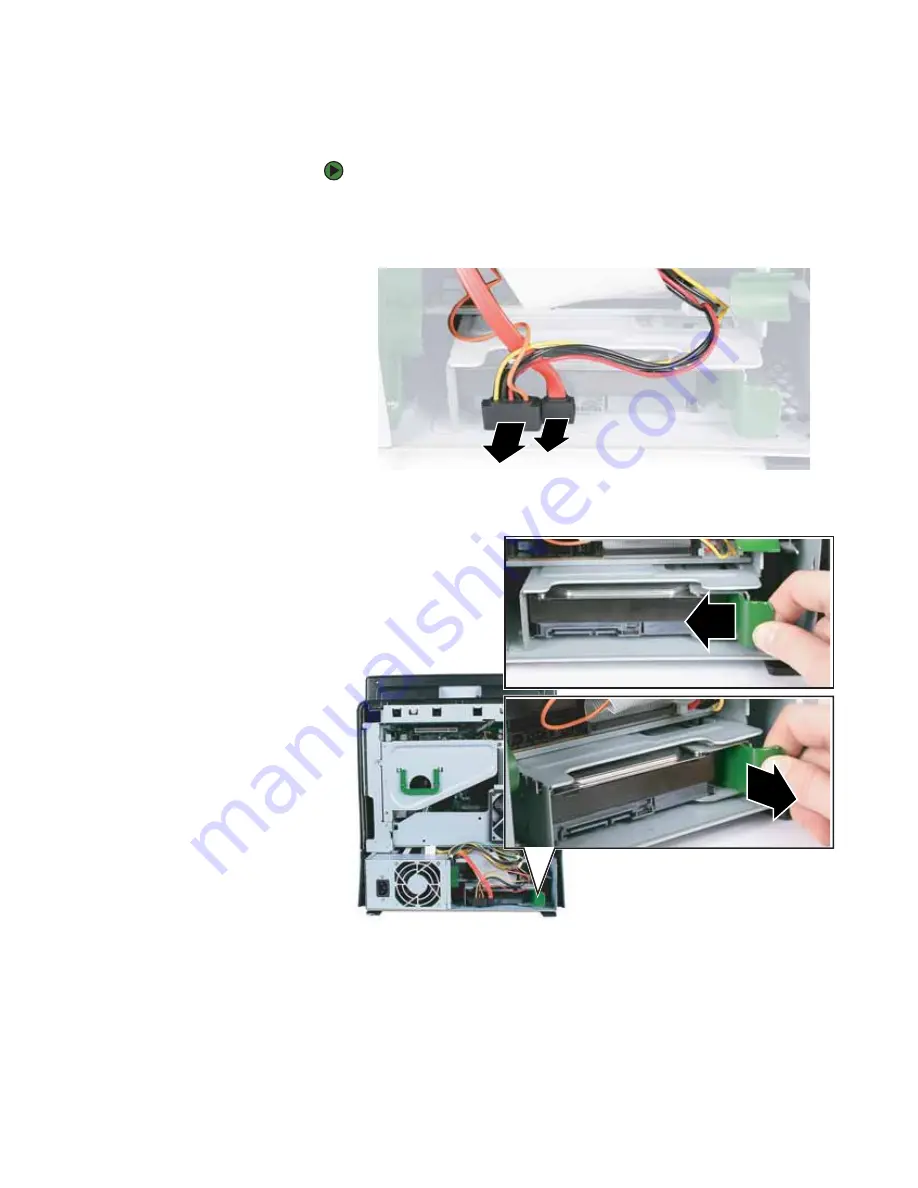
Replacing the hard drive
www.gateway.com
21
Replacing the hard drive
To replace the hard drive:
1
Remove the back panel by following the instructions in
2
Unplug the cables from the hard drive.
3
Push the hard drive release lever to the left, then pull the lever out (toward
you) as far as the lever will go. The lever pulls the hard drive out.
Summary of Contents for Profile 6
Page 1: ...HARDWARE REFERENCE Gateway Profile 6...
Page 2: ......
Page 4: ...Contents www gateway com ii...
Page 8: ...Chapter 1 About This Reference www gateway com 4...
Page 9: ...CHAPTER 2 5 HardwareFeatures Front Back Right side Side port panel...
Page 33: ......
Page 34: ...MAN PFL6 HW REF R0 3 06...
























