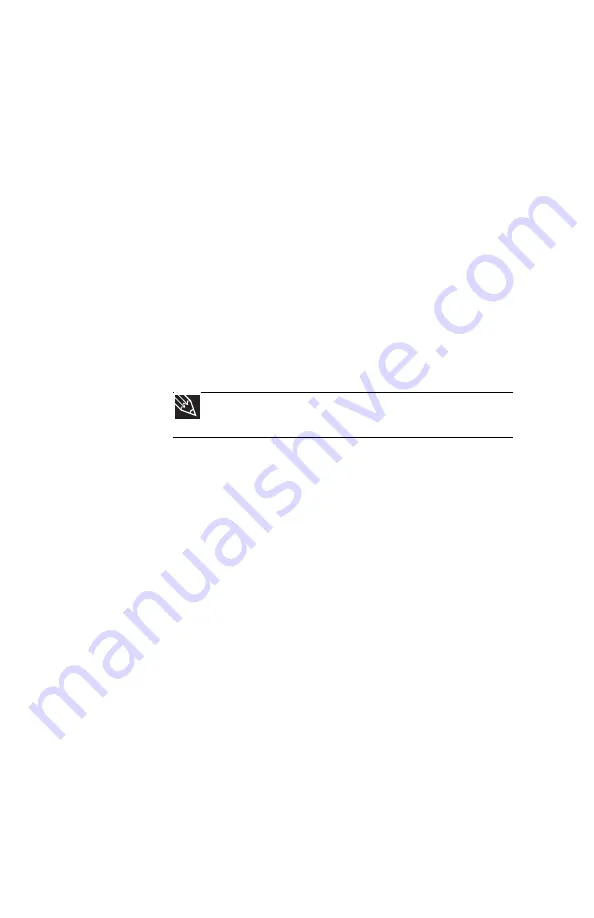
CHAPTER 6: Traveling with Your Notebook
72
Additional tips
•
If you plan to use several USB peripheral devices,
take a portable USB hub to provide additional
USB ports.
•
Take a network cable if you need to connect to
a network. Some hotels provide Internet
connectivity only through their networks.
•
If your notebook has been exposed to cold
temperatures, let it warm to room temperature
before turning it on.
•
Carry proof of ownership or a merchandise
passport when traveling internationally.
•
Consult your insurance company and credit card
company to learn about emergency travel
assistance if your notebook is lost or damaged.
•
Take your recovery discs in case you need to
install an additional driver or software.
Tip
You can create a
Drivers and Applications Recovery
disc
using the Gateway Recovery Management.
Summary of Contents for NV-78
Page 1: ...NOTEBOOK REFERENCEGUIDE ...
Page 2: ......
Page 10: ...CHAPTER 1 About This Reference 4 ...
Page 11: ...CHAPTER2 5 Checking Out Your Notebook Front Left Right Back Bottom Keyboard area LCD panel ...
Page 20: ...CHAPTER 2 Checking Out Your Notebook 14 ...
Page 70: ...CHAPTER 5 Managing Power 66 ...
Page 91: ...CHAPTER8 87 Troubleshooting Safety guidelines First steps Troubleshooting Telephone support ...
Page 120: ...CHAPTER 8 Troubleshooting 116 ...
Page 132: ...APPENDIX A Legal Information 128 ...
Page 142: ...138 Index ...
Page 143: ......
Page 144: ...MU WBF00 001 MAN SJV70 REF GDE R0 ...
















































