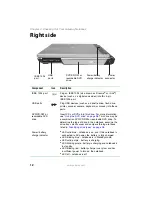5
www.gateway.com
Help and Support
Help and Support
Your notebook includes
Help and Support
, an easily accessible collection
of help information, troubleshooters, and automated support. Use Help
and Support to answer questions about Windows and to help you quickly
discover and use the many features of your Gateway notebook.
To start Help and Support:
■
Click
Start
, then click
Help and Support
. Help and Support opens.
You can find help information by clicking a link, performing a search,
or browsing the index.
Summary of Contents for M210
Page 1: ...Gateway Notebook User Guide ...
Page 2: ......
Page 6: ...iv www gateway com ...
Page 14: ...8 www gateway com Chapter 1 Getting Help ...
Page 61: ...Chapter 6 55 Upgrading Your Notebook Adding and replacing memory Replacing the hard drive ...
Page 70: ...64 www gateway com Chapter 6 Upgrading Your Notebook ...
Page 116: ...110 www gateway com Appendix A Safety Regulatory and Legal Information ...
Page 125: ......