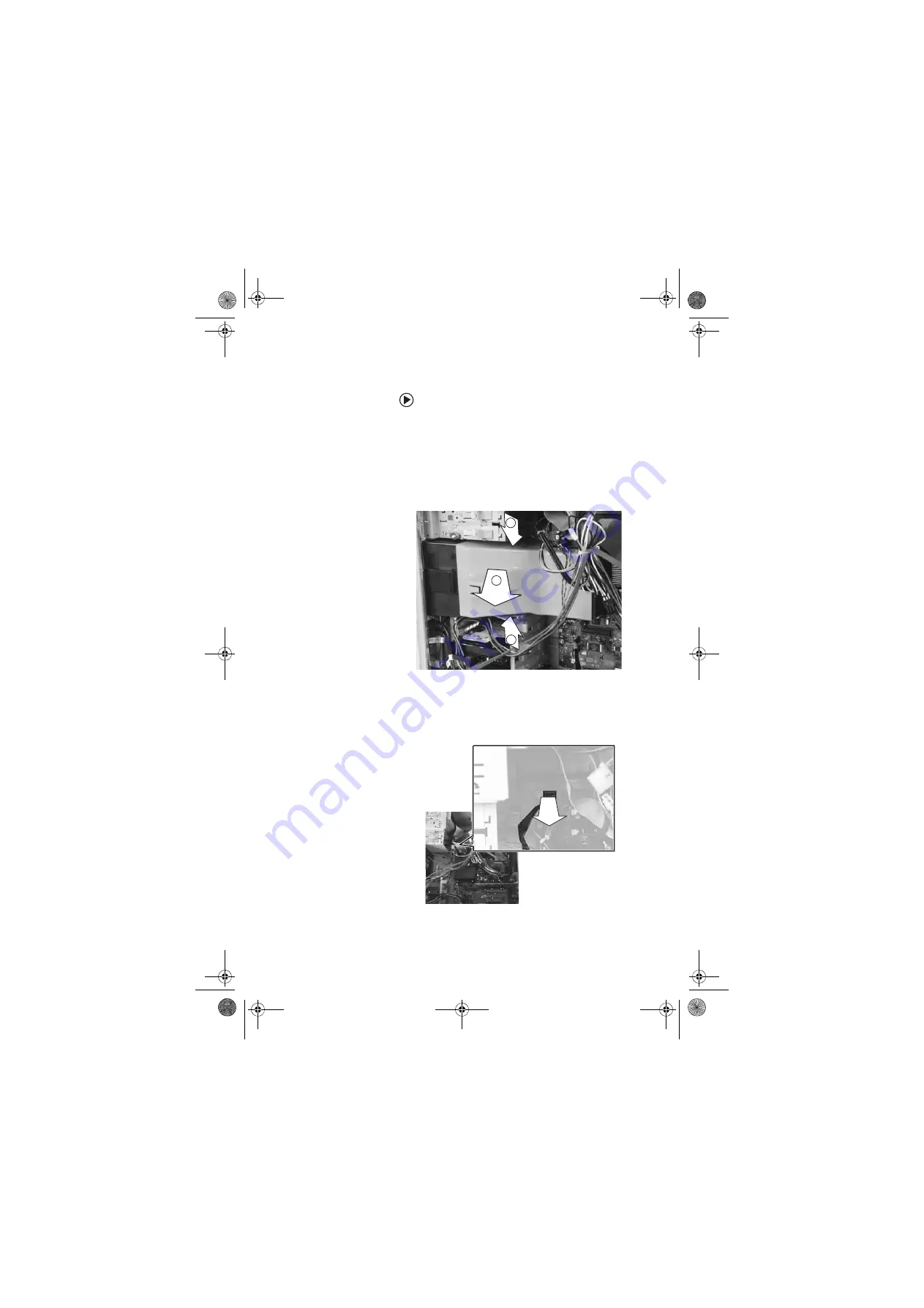
Replacing the front fan
67
Replacing the front fan
To replace the front fan:
1
Remove the side panel by following the
instructions in “Removing the side panel”
on page 51.
2
Remove the fan cover by squeezing the
top (1) and bottom (1), then pulling the
cover (2) out.
3
Disconnect the fan cable from the system
board. The location of the fan connection
may vary, so trace the fan cable from the
fan to the system board.
1
1
2
8511781.book Page 67 Tuesday, October 10, 2006 4:41 PM
















































