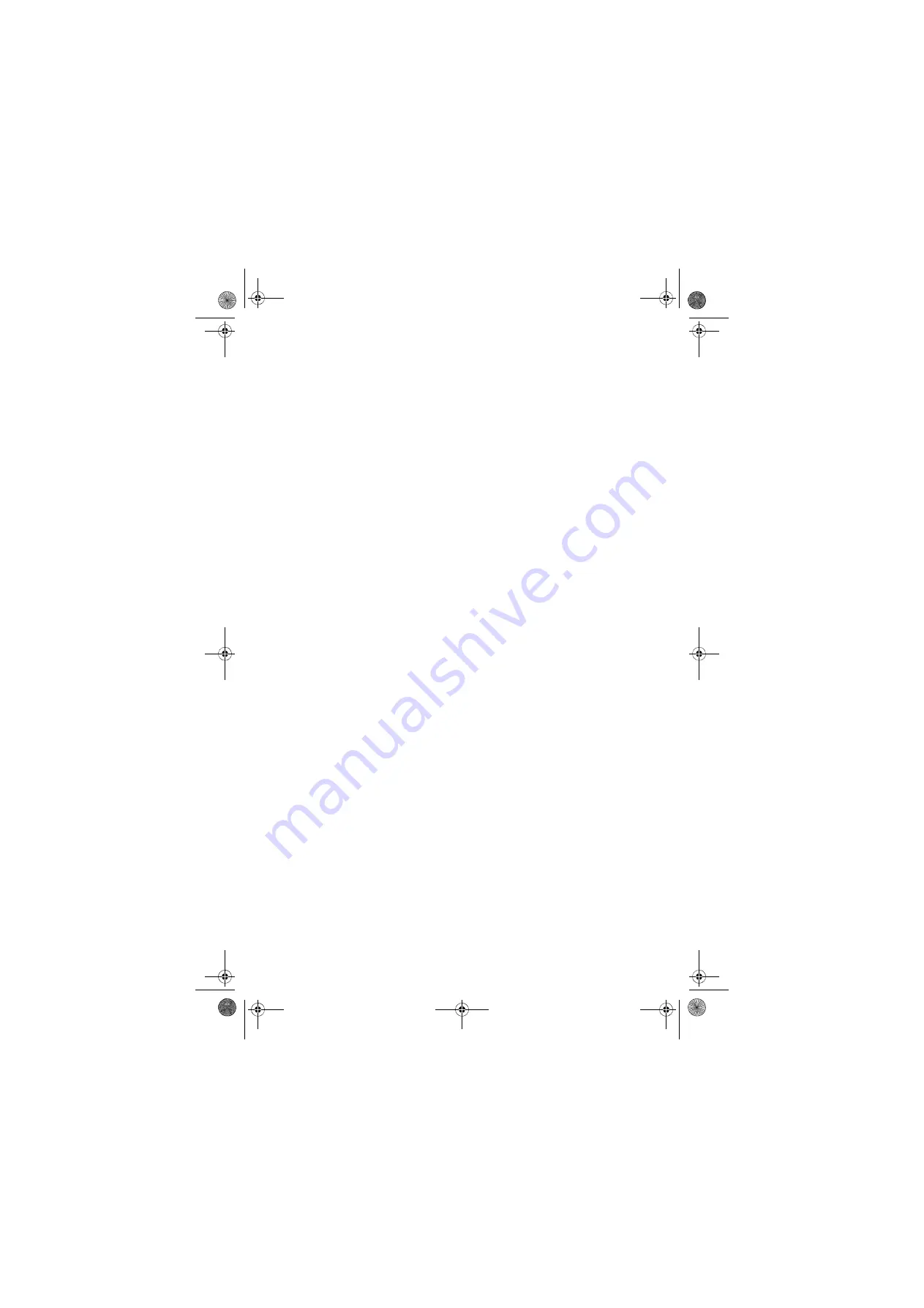
Troubleshooting
121
Passwords
Your computer does not accept your
password
■
Make sure that
C
APS
LOCK
is turned off, then
retype the password.
Power
Your computer will not turn on
■
Make sure that your power cord is
connected correctly to your computer.
■
If your computer is plugged into a surge
protector, make sure that the surge
protector is connected securely to an
electrical outlet, turned on, and working
correctly. To test the outlet, plug a working
device, such as a lamp, into the outlet and
turn it on.
■
Make sure that the power cord is free from
cuts or damage. Replace any damaged
cables.
Printer
The printer will not turn on
■
Make sure that the printer is online. Many
printers have an online/offline button that
you may need to press.
■
Make sure that the power cable is plugged
into an AC power source.
8511781.book Page 121 Tuesday, October 10, 2006 4:41 PM
















































