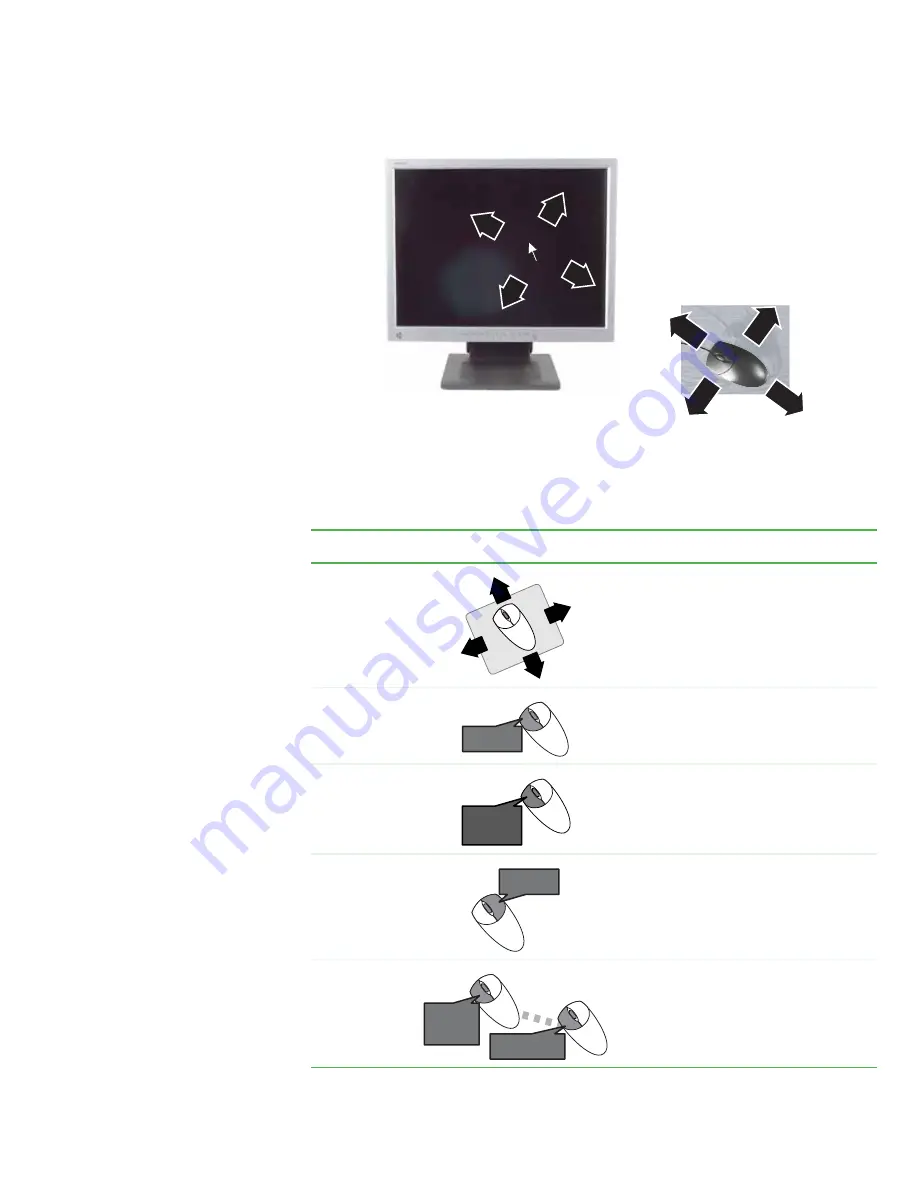
Using the mouse
www.gateway.com
17
As you move the mouse, the
pointer
(arrow) on the display moves in the same
direction.
You can use the
left
and
right buttons
on the mouse to select objects on the
display.
You can use the
scroll wheel
on the mouse to move through a document. This
feature is not available in all programs.
To...
Do this...
Move the pointer
on the computer
display
Move the mouse around on the mouse pad. If you run
out of space on your mouse pad and need to move
the pointer farther, pick up the mouse, set it down
in the middle of the mouse pad, then continue
moving the mouse.
Select an object
on the computer
display
Position the pointer over the object. Quickly press
and release the left mouse button once. This action
is called
clicking
.
Start a program or
open a file or
folder
Position the pointer over the object. Quickly press
and release the left mouse button twice. This action
is called
double-clicking
.
Access a shortcut
menu or find more
information about
an object on the
computer display.
Position the pointer over the object. Quickly press
and release the right mouse button once. This action
is called
right-clicking
.
Move an object on
the computer
display.
Position the pointer over the object. Press the left
mouse button and hold it down. Move (drag) the
object to the appropriate part of the computer
display. Release the button to drop the object where
you want it.
click
click
click,
click
click,
click
click
and drag
click
and drag
click
(hold)
Summary of Contents for E-1500
Page 1: ...USER GUIDE Gateway Computer...
Page 13: ...CHAPTER 1 Getting Help www gateway com 6...
Page 27: ...CHAPTER 2 Getting Started www gateway com 20...
Page 57: ...CHAPTER 5 Sending and Receiving Faxes www gateway com 50...
Page 105: ...CHAPTER 8 Customizing Your Computer www gateway com 98...
Page 119: ...CHAPTER 9 Networking Your Computer www gateway com 112...
Page 135: ...CHAPTER 11 Recovering Your System www gateway com 128...
Page 149: ...CHAPTER 12 Maintaining Your Computer www gateway com 142...
Page 189: ...CHAPTER 14 Troubleshooting www gateway com 182...
Page 195: ...APPENDIX A Safety Regulatory and Legal Information www gateway com 188...
Page 203: ...Index www gateway com 196...
Page 204: ...MAN GW ATX PRO USR GDE R0 3 06...






























