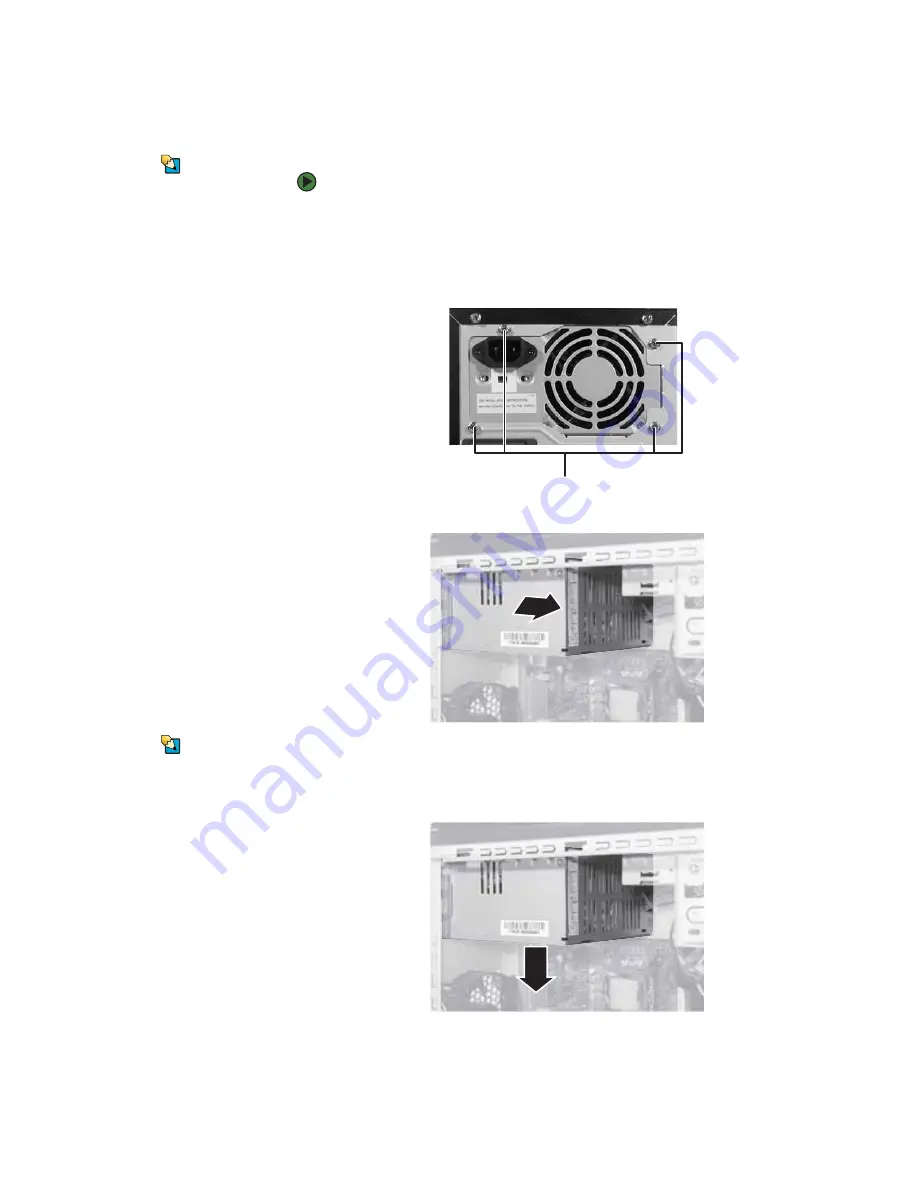
CHAPTER 13: Adding and Replacing Components
www.gateway.com
156
Replacing the power supply
Tips & Tricks
You need a Phillips screwdriver to add or
replace the power supply.
To replace the power supply:
1
Remove the side panel by following the instructions in
2
Disconnect all power supply cables from the system board and drives.
3
Remove the four screws that secure the power supply to the case.
4
Slide the power supply forward about one inch.
Tips & Tricks
On some models, you may first need to
remove the heat sink fan.
5
Pull down on the side of the power supply nearest you, then remove the
power supply from the bay. If you need to remove the heat sink to remove
the power supply, refer to
“Replacing the heat sink” on page 157
6
Slide the new power supply into the power supply bay until its back is flush
with the back of the case.
Screws
Summary of Contents for E-1500
Page 1: ...USER GUIDE Gateway Computer...
Page 13: ...CHAPTER 1 Getting Help www gateway com 6...
Page 27: ...CHAPTER 2 Getting Started www gateway com 20...
Page 57: ...CHAPTER 5 Sending and Receiving Faxes www gateway com 50...
Page 105: ...CHAPTER 8 Customizing Your Computer www gateway com 98...
Page 119: ...CHAPTER 9 Networking Your Computer www gateway com 112...
Page 135: ...CHAPTER 11 Recovering Your System www gateway com 128...
Page 149: ...CHAPTER 12 Maintaining Your Computer www gateway com 142...
Page 189: ...CHAPTER 14 Troubleshooting www gateway com 182...
Page 195: ...APPENDIX A Safety Regulatory and Legal Information www gateway com 188...
Page 203: ...Index www gateway com 196...
Page 204: ...MAN GW ATX PRO USR GDE R0 3 06...






























