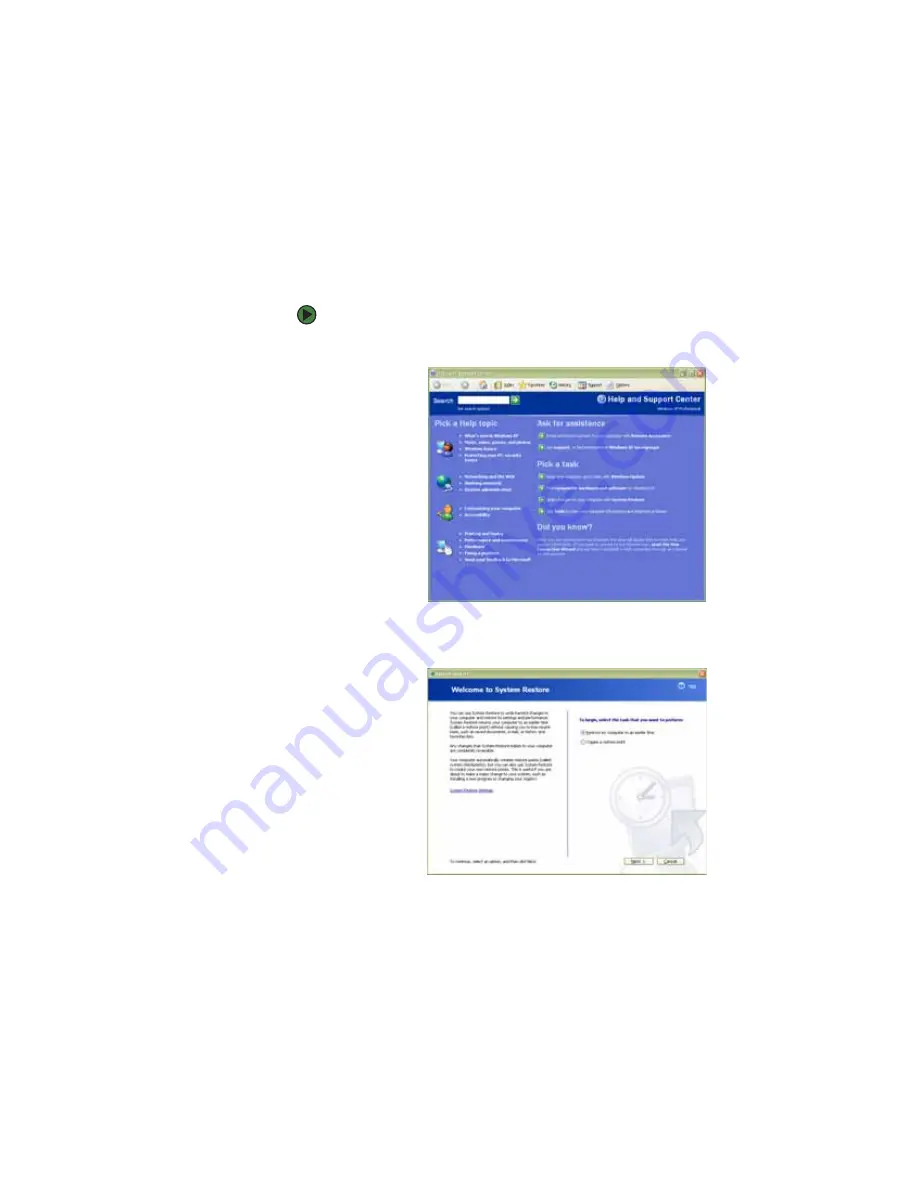
CHAPTER 11: Recovering Your System
www.gateway.com
124
Recovering your system using Microsoft System Restore
Before using Gateway System Recovery, you should try Microsoft System
Restore to determine whether you can restore your system to a previous
condition.
Every time you install new device drivers or software, and every 24 hours (while
your computer is turned on), Microsoft System Restore takes a “snapshot” of
your system settings and saves it as a
restore point
. In most cases of
hard-to-resolve software problems, you can return to one of these restore points
to get your system running again.
To restore using Microsoft System Restore:
1
Press
F1
. The
Microsoft Windows XP Help and Support Center
opens.
2
Click
Undo changes to your computer with System Restore
. The
Welcome to System Restore
dialog box opens.
3
Click
Restore my computer to an earlier time
, then click
Next
. The
Select
a Restore Point
dialog box opens.
Summary of Contents for E-1500
Page 1: ...USER GUIDE Gateway Computer...
Page 13: ...CHAPTER 1 Getting Help www gateway com 6...
Page 27: ...CHAPTER 2 Getting Started www gateway com 20...
Page 57: ...CHAPTER 5 Sending and Receiving Faxes www gateway com 50...
Page 105: ...CHAPTER 8 Customizing Your Computer www gateway com 98...
Page 119: ...CHAPTER 9 Networking Your Computer www gateway com 112...
Page 135: ...CHAPTER 11 Recovering Your System www gateway com 128...
Page 149: ...CHAPTER 12 Maintaining Your Computer www gateway com 142...
Page 189: ...CHAPTER 14 Troubleshooting www gateway com 182...
Page 195: ...APPENDIX A Safety Regulatory and Legal Information www gateway com 188...
Page 203: ...Index www gateway com 196...
Page 204: ...MAN GW ATX PRO USR GDE R0 3 06...






























