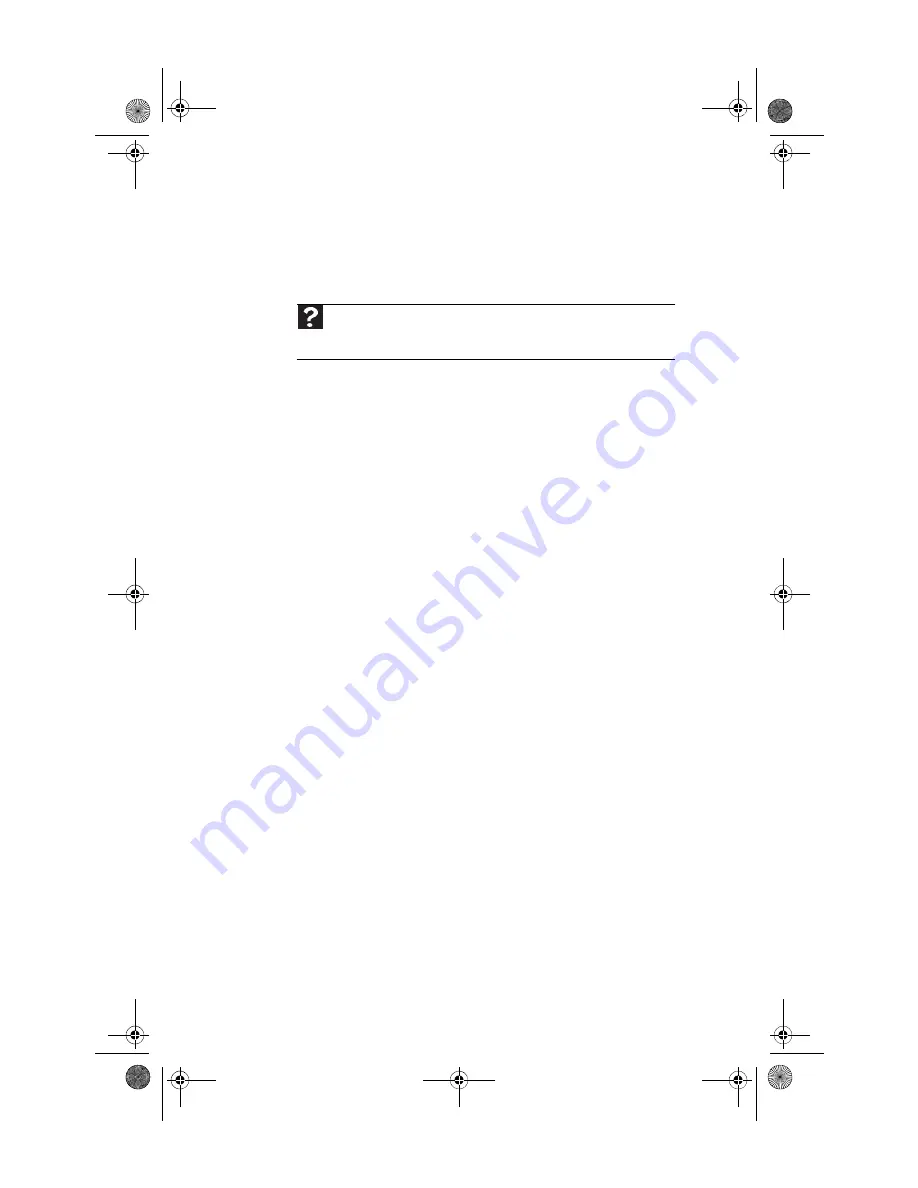
CHAPTER 7: Troubleshooting
98
Media Center
This section only covers problems relating to Media Center
mode. Media Center mode is available only on Windows Vista
Home Premium and Ultimate versions.
The Media Center video display looks bad on your TV
Many factors can significantly affect the video quality:
•
Cable connections
—Loose cables can lower video
quality. Check all cable connections.
•
Display type
—The Media Center is best viewed on
computer displays. Other types of display devices,
including TVs, may provide lower quality video.
•
Type of connection used
—The connection type has an
affect on the video quality. Your computer has one or
more video outputs. Use the highest quality output your
TV and computer supports:
•
A/V cables (basic)
•
S-Video (fair, but not optimized for computer video
display)
•
VGA (good)
•
DVI/HDMI (best)
•
Quality of video cables
—Poor quality video cables can
cause problems. Gateway recommends using
high-quality video cables.
•
Screen resolution
—Many TVs cannot display the high
resolution that your computer’s video signal uses, and
may shift, scramble, or scroll the picture. For a better
picture on a TV display, you may need to lower the
computer’s screen resolution to 800 × 600 or 640 × 480.
For more information about changing the screen
resolution, see your online
User Guide
.
•
Age of the TV
—Newer TVs usually have more advanced
features, produce a better quality picture, and support
higher screen resolutions.
Help
For more information about Windows Media Center, click
Start
, then click
Help and Support
. Type
Media Center
in the
Search Help
box, then press
E
NTER
.
8513217.book Page 98 Wednesday, August 27, 2008 3:30 PM
Summary of Contents for DX4710-UB301A - DX - 6 GB RAM
Page 1: ...REFERENCEGUIDE 8513217 book Page a Wednesday August 27 2008 3 30 PM...
Page 2: ...8513217 book Page b Wednesday August 27 2008 3 30 PM...
Page 10: ...CHAPTER 1 About This Reference 4 8513217 book Page 4 Wednesday August 27 2008 3 30 PM...
Page 18: ...CHAPTER 2 Checking Out Your Computer 12 8513217 book Page 12 Wednesday August 27 2008 3 30 PM...
Page 48: ...CHAPTER 4 Advanced Hardware Setup 42 8513217 book Page 42 Wednesday August 27 2008 3 30 PM...
Page 116: ...CHAPTER 7 Troubleshooting 110 8513217 book Page 110 Wednesday August 27 2008 3 30 PM...
Page 126: ...APPENDIX A Legal Notices 120 8513217 book Page 120 Wednesday August 27 2008 3 30 PM...
Page 135: ...8513217 book Page 129 Wednesday August 27 2008 3 30 PM...
Page 136: ...MAN JOPLIN HW REF GDE R0 8 08 8513217 book Page 130 Wednesday August 27 2008 3 30 PM...
















































