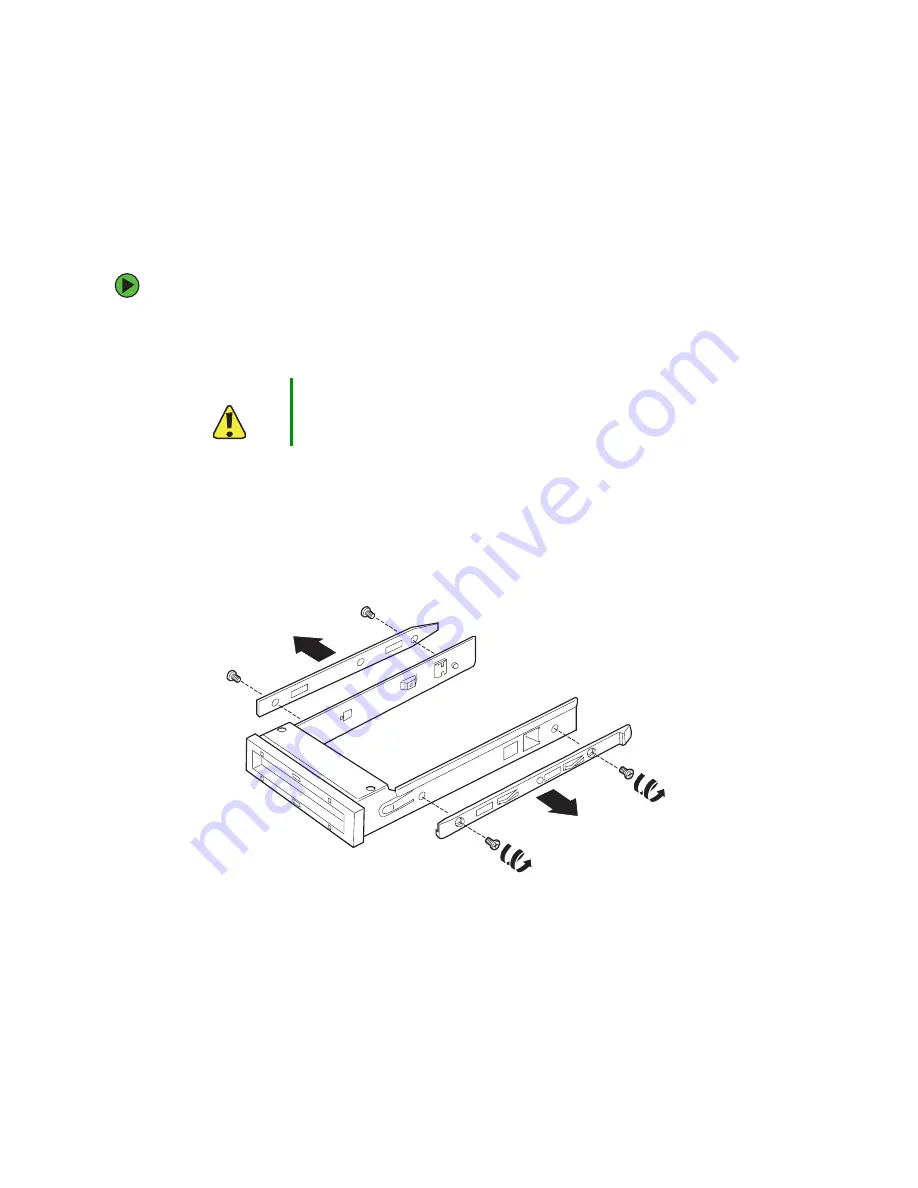
56
www.gateway.com
Installing a diskette in a converted hard drive bay
If you need to install a diskette drive into your server, you must install the diskette drive
in the top, left hard drive bay, directly under the slim-line drive bay.
To install a diskette drive in a converted hard drive bay:
1
Follow the instructions in
“Preventing static electricity discharge” on page 43
. Make
sure you turn off the server, then unplug the power cord and all other cables connected
to the server.
2
Follow the instructions in
“Opening the server case” on page 44
.
3
Unlock the bezel (if necessary) and remove it by pulling it from the chassis.
4
Remove the upper-left hot-swap hard drive carrier from the server.
5
Remove the rails from the diskette drive conversion kit carrier by removing the four
screws that secure the rails to the carrier.
Caution
The diskette drive is not hot-swappable. Before installing or removing
the drive, make sure that power is turned off.
Summary of Contents for 9515
Page 1: ...User Guide Gateway 9515 Server ...
Page 15: ...10 www gateway com ...
Page 125: ...120 www gateway com ...
Page 151: ...146 www gateway com ...
Page 177: ...172 www gateway com ...
Page 193: ...188 www gateway com ...
Page 194: ...A MAN 9515 USR GDE R0 12 04 ...






























