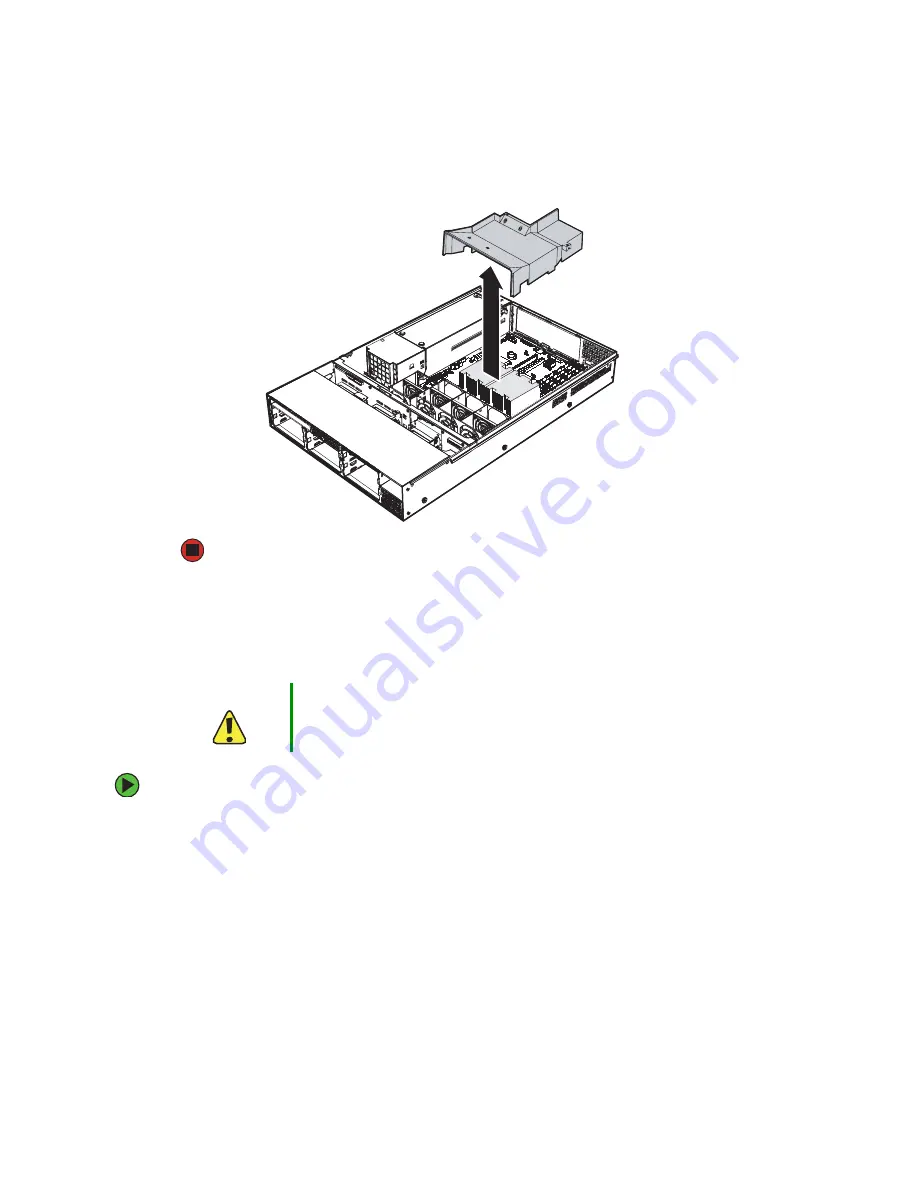
48
www.gateway.com
3
Lift the processor air duct from the chassis.
Removing the processor air dam
If you are adding a second processor to a single processor system, you need to remove the
air dam located on the underside of the processor air duct.
To remove the processor air dam:
1
Follow the instructions in
“Preventing static electricity discharge” on page 43
. Make
sure you turn off the server, then unplug the power cord and all other cables connected
to the server.
2
Follow the instructions in
“Opening the server case” on page 44
.
3
Follow the instructions in
“Removing the processor air duct” on page 47
.
Caution
If you add a second processor to your server, you must remove the
processor air dam or the processor may overheat, causing possible
data loss and damage to the processor.
Summary of Contents for 9515
Page 1: ...User Guide Gateway 9515 Server ...
Page 15: ...10 www gateway com ...
Page 125: ...120 www gateway com ...
Page 151: ...146 www gateway com ...
Page 177: ...172 www gateway com ...
Page 193: ...188 www gateway com ...
Page 194: ...A MAN 9515 USR GDE R0 12 04 ...
















































