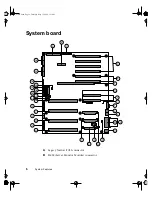20
Case Access
Opening the chassis bays
The chassis is comprised of three parts: the main chassis, a swing-out drive
bay at the front, and a swing-out electronics bay at the back. To access
components, in some instances, you must remove the foam covers and swing
away or completely remove these bays.
To open the drive and electronics bays, you must first remove the right side
access covers. The drive bay is prevented from accidently closing by a safety
release tilt latch.
To open the drive and electronics bays:
1
Observe the safety and ESD precautions in “Preventing static electricity
discharge” on page 15.
2
Turn off all peripheral devices connected to the system.
3
Turn off the system power by using the power on/off switch on the front
panel and unplugging all AC power cords.
4
Label and disconnect all peripheral cables attached to the I/O panel on
the back of the system.
5
Remove the access panels (see “Opening the case” on page 17).
Important
Do not discard the foam bay cover or the plastic security
curtains. These items are required for proper cooling or to
prevent electrical damage to sensitive equipment.
Drive bay
Electronics bay
Main chassis
05895.book Page 20 Thursday, May 11, 2000 1:11 PM
Summary of Contents for 8400
Page 1: ...8400 Server System Manual A MAN US 8400 SYS GDE R0 5 00 ...
Page 5: ...iv 05895 book Page iv Thursday May 11 2000 1 11 PM ...
Page 9: ...viii 05895 book Page viii Thursday May 11 2000 1 11 PM ...
Page 87: ...78 Using the BIOS Setup Utility 05895 book Page 78 Thursday May 11 2000 1 11 PM ...
Page 121: ...112 Troubleshooting 05895 book Page 112 Thursday May 11 2000 1 11 PM ...
Page 137: ...128 Safety and Regulatory Information 05895 book Page 128 Thursday May 11 2000 1 11 PM ...
Page 146: ...8400 Server System Manual A MAN US 8400 SYS GDE R0 5 00 ...