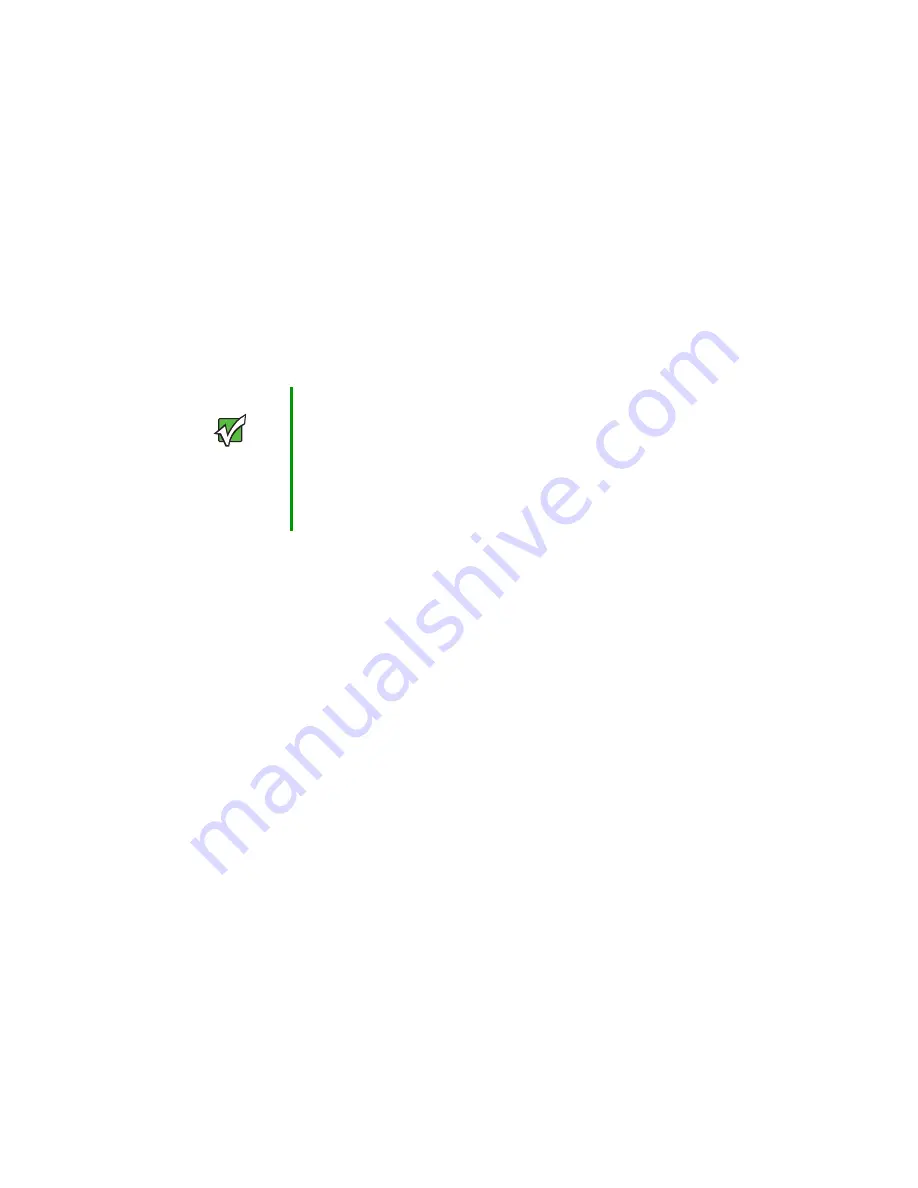
40
www.gateway.com
Introduction
The Gateway 7001 Series self-managed APs show current basic configuration settings for
clustered access points (location, IP address, MAC address, status, and availability) and
provide a way of navigating to the full configuration for specific APs if they are cluster
members.
Standalone access points (those which are not members of the cluster) do not show up
in this listing. To configure standalone access points, you must discover (through Kickstart)
or know the IP address of the access point and by using its IP address in a URL
(http://IPAddressOfAccessPoint).
Important
The Gateway 7001 Series self-managed APs are not
designed for multiple, simultaneous configuration changes.
If you have a network that includes multiple access points,
and more than one administrator is logged on to the
Administration Web pages and making changes to the
configuration, all access points in the cluster will stay in
synch but there is no guarantee that all configuration
changes specified by multiple users will be applied.
Summary of Contents for 7001 Series
Page 1: ...User Guide Gateway 7001 Series Access Point ...
Page 19: ...14 www gateway com ...
Page 30: ...25 www gateway com Type the user name and password and click OK ...
Page 39: ...34 www gateway com Setting configuration policy for new access points ...
Page 59: ...54 www gateway com ...
Page 71: ...66 www gateway com ...
Page 175: ...170 www gateway com ...
Page 176: ...Chapter 9 171 Troubleshooting and Getting Help Known problems Technical support ...
Page 179: ...174 www gateway com ...
Page 180: ...Appendix A 175 Glossary ...
Page 201: ...196 www gateway com ...
Page 202: ...Appendix B 197 Specifications ...
Page 206: ...Appendix C 201 Safety Regulatory and Legal Information ...
Page 213: ...208 www gateway com ...






























