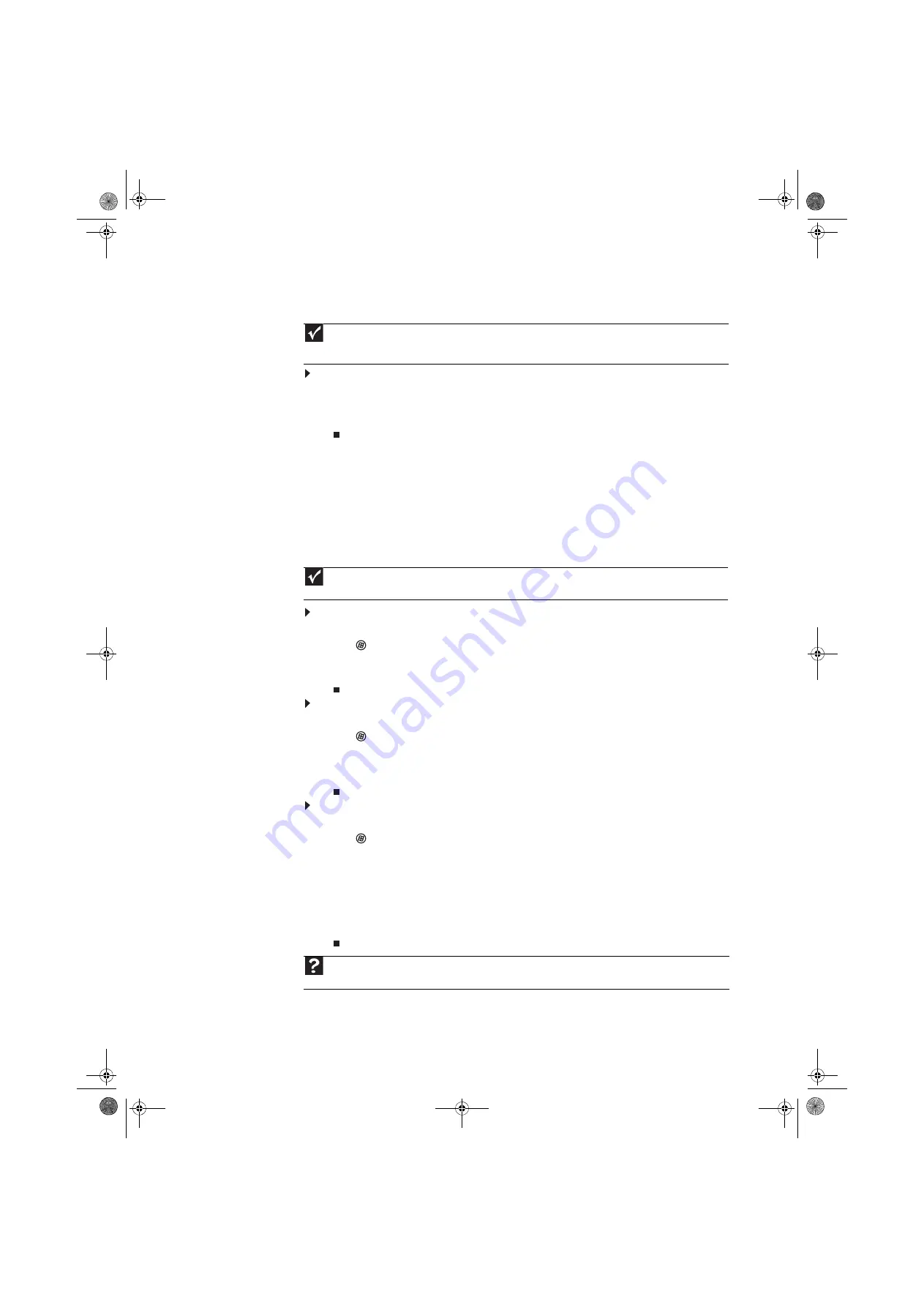
www.gateway.com
55
Printing files across the network
To print files across the network:
1
Open the file you want to print, then click
.
2
Click the arrow button to open the printer name list, then click the network printer.
3
Click
.
Bluetooth networking
You can use Bluetooth to communicate with other Bluetooth-enabled devices. These devices may
include printers, MP3 players, cellular telephones, and other computers. Bluetooth lets you
transfer information between these devices without the use of a USB or Firewire cable. To access
a Bluetooth-enabled device, you must install the device, then connect to the Bluetooth personal
area network.
To install a Bluetooth enabled device:
1
Turn on your Bluetooth radio and the Bluetooth device.
2
Click
(
Start
),
Control Panel
, then click
Hardware and Sound
.
3
Click
Bluetooth Devices
.
4
Click
Add
, then follow the on-screen instructions.
To install a Bluetooth printer:
1
Turn on your Bluetooth radio and the Bluetooth printer.
2
Click
(
Start
),
Control Panel
, then click
Hardware and Sound
.
3
Click
Add a printer
.
4
Click
Add a network, wireless, or Bluetooth printer
, click
Next
, then follow the
on-screen instructions.
To connect to a Bluetooth personal area network:
1
Turn on your Bluetooth radio and the Bluetooth device.
2
Click
(
Start
),
Control Panel
, then click
Network and Internet
.
3
Click
Network and Sharing Center
.
4
Click
Manage Network Connections
. The
Network Connections
window opens.
5
Under
Personal Area Network
, click
Bluetooth Network Connection
.
6
On the toolbar, click
View Bluetooth network devices
. The
Bluetooth Personal Area
Network Devices
dialog box opens.
7
Under
Bluetooth devices
, click that device you want to connect to, then click
Connect
.
Important
Before you can print a file across the network, you must install the driver for the printer on the computer you are
sending the file from. You can obtain the printer driver and installation instructions from the CD that shipped with your
printer or from the manufacturer’s Web site.
Important
Your notebook may have a Bluetooth radio built-in. If you are using a desktop computer or if your notebook does
not have built-in Bluetooth, you can purchase a Bluetooth adapter to connect to a USB port on your computer.
Help
For more information about Bluetooth, click
Start
, then click
Help and Support
. Type
Bluetooth
in the
Search
Help
box, then press E
NTER
.
8512158.book Page 55 Tuesday, February 6, 2007 4:22 PM
Summary of Contents for 5648 - GT - 5026E
Page 1: ...GATEWAY COMPUTER USERGUIDE 8512158 book Page a Tuesday February 6 2007 4 22 PM...
Page 2: ...8512158 book Page b Tuesday February 6 2007 4 22 PM...
Page 6: ...Contents iv 8512158 book Page iv Tuesday February 6 2007 4 22 PM...
Page 62: ...CHAPTER 5 Networking Your Computer 56 8512158 book Page 56 Tuesday February 6 2007 4 22 PM...
Page 95: ...8512158 book Page 89 Tuesday February 6 2007 4 22 PM...
Page 96: ...MAN GW GENERIC DT USR GDE V R1 2 07 8512158 book Page 90 Tuesday February 6 2007 4 22 PM...






























