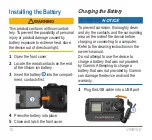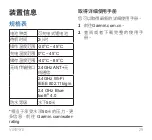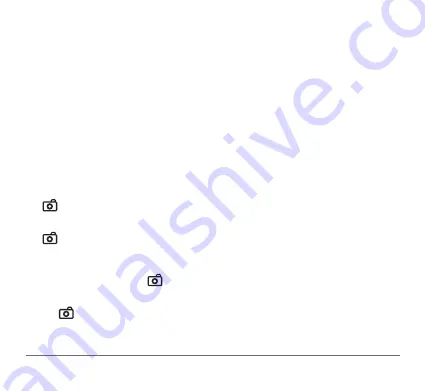
14
VIRB
®
XE
speed, acceleration, heart rate, and other
sensor data in real time.
Photos
Taking a Photo
Your device provides several methods
for taking a photo using the default
settings. You can change the photo
mode
to capture single, burst, or time
lapse
photos by holding MENU and
selecting
Photos> Mode.
• While on the home screen, select the
key to take a single photo.
• While one the home screen, hold the
key to take multiple photos in
burst-on-demand mode.
The device continues taking photos
the entire time you hold .
• While recording a video, select
the
key to capture a photo at
the same resolution as the video
recording.
Photos taken while recording a video
always use single photo capture.
Photo timelapse or burst settings are
ignored while recording video.
Applications
Operating the Device Using Your
Mobile Device
The free Garmin VIRB app lets you
remotely view and control photo and
video recording using a compatible
mobile device. You can view playback
of recorded clips and photos, as well as
create, edit, and share videos on social
media. Go to www.garmin.com/apps for
more information.
1
Install the Garmin VIRB app from
the application store on your mobile
device.
2
On your VIRB device, select
MENU
> WIFI> Status
to turn on Wi-Fi
®
wireless technology.
Summary of Contents for VIRB XE
Page 19: ...18 VIRB XE GARMIN 65 www garmin com prop65 0 25 20 55...
Page 21: ...20 VIRB XE GPS TV Garmin Part15 RSS 210 RSS 310 Garmin Garmin i ii iii...
Page 22: ...VIRB XE 21 iv Garmin v Garmin Garmin Garmin Garmin Garmin Garmin Garmin RMA Garmin...
Page 23: ...22 VIRB XE VIRB XE GARMIN Garmin 1 1 2 microSD class 10 1 2 1 3...
Page 24: ...VIRB XE 23 4 1 2 1 3 4 85 C 60 GARMIN...
Page 25: ...24 VIRB XE 1 2 3 1 4 5 Garmin Garmin 1 USB 1 USB 2 3...
Page 26: ...VIRB XE 25 15 C 21 38 C Garmin com cn virb 1 2 1 3 24 4 2 3...
Page 27: ...26 VIRB XE 5 6 4 7 5 8 1 MENU 2 POWER 3 OK 4...
Page 28: ...VIRB XE 27 1 2 mp4 t G Metrix VIRB XE GPS ANT Garmin Garmin VIRB VIRB Edit MENU...
Page 32: ...VIRB XE 31 1 2 3 1 15 2 3 4 5 6 4 90 5 6 www garmin com cn Garmin Garmin 400 819 1899...
Page 33: ...32 VIRB XE...
Page 34: ...VIRB XE 33 1 2 3 1 15 2 3 4 5 6 4 90 5 6 www garmin com cn Garmin Garmin 400 819 1899...
Page 35: ...34 VIRB XE...
Page 36: ...VIRB XE 35 Garmin ATV Garmin...
Page 37: ...36 VIRB XE Garmin GPS...
Page 38: ...VIRB XE 37 Garmin...
Page 40: ...VIRB XE 39 TV TV Garmin 15 I RSS 210 II RSS 310 RSS 1...
Page 41: ...40 VIRB XE 2 VIRB XE GARMIN...
Page 42: ...VIRB XE 41 1 1 2 10 mi croSD 1 2 microSD 3 4 Cilica 1 2 1 3...
Page 43: ...42 VIRB XE 4 85 C 60 1 2 3 1 4 Garmin 1 USB PC USB 2 1...
Page 44: ...VIRB XE 43 3 21 38 www garmin co kr 1 2 1 3 24 4 3 2...
Page 45: ...44 VIRB XE 5 3 2 6 4 2 7 5 8 1 2...
Page 46: ...VIRB XE 45 3 OK 4 1 2 mp4 t le G Metrix Virb XE GPS G Garmin ANT App PC VIRB Edit Virb XE...
Page 49: ...48 VIRB XE GPS Garmin Garmin...
Page 50: ...VIRB XE 49 Garmin Garmin Garmin WEEE RoHS REACH www garmin...
Page 52: ...VIRB XE 51 FCC 15 GPS Garmin 15...
Page 53: ...52 VIRB XE Garmin Ltd Garmin Garmin Garmin Garmin Garmin decompile reverse assemble...
Page 54: ...VIRB XE 53 Garmin 1 Garmin i ii iii iv Garmin v Garmin Garmin...
Page 55: ...54 VIRB XE Garmin 90 90 1 Garmin Garmin...
Page 56: ...VIRB XE 55 Garmin Garmin Garmin RMA Garmin Garmin...
Page 58: ...VIRB XE 57 Garmin 1 1 2 mi croSD class 10 1 2 1...
Page 59: ...58 VIRB XE 3 4 1 2 1 3 4...
Page 60: ...VIRB XE 59 85 185 60 1 2 3 1 4 5...
Page 61: ...60 VIRB XE Garmin Garmin 1 USB USB 2 1 3 15 5 21 38 70 100...
Page 62: ...VIRB XE 61 www garmin com VIRB 1 2 1 3 24 4 2 3 5 6 4 7 5...