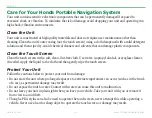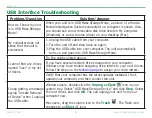Garmin © 2007
2
Honda Portable Navigation System
a
PPendix
Use a Remote Antenna
You can use an optional external remote antenna (Garmin GA 27C). This is very helpful when operating
the unit in a vehicle with a coated windshield or an in-screen (in the window) heating system, which can
block GPS signals. To purchase, go to the Garmin Web site at
www.garmin.com/hondaportablenavigation
and select the
Accessories
link.
To connect the antenna:
1. Flip up the antenna.
2. Connect the antenna’s connector to the MCX connector located on the side of the antenna. See
.
Purchase Additional MapSource Maps
If you register your Honda Portable Navigation System, you will receive notification of map updates. To
.
You can purchase additional MapSource map data from Garmin and load the maps on your unit’s internal
memory or on an optional SD card. To enable (unlock) additional maps, you need your unit ID (see
) and serial number (8-digit number located on the back of the unit). Follow the instructions that came
with the new map data to properly install the maps to your computer.
To load maps to your unit’s memory or SD card, select the name for your “nuvi” drive or SD card drive.
Refer to the MapSource Help file for more information about using MapSource and loading maps on your
unit.