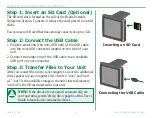Garmin © 2007
Honda Portable Navigation System
u
se
The
T
raVel
k
iT
Load Audible Books to Your Unit
To purchase a book, go to
and create an Audible.com account. After you create
an account, download AudibleManager to your personal computer. Then you can purchase a book and
download it to your unit.
Before you can listen to an audible book, you must activate your unit. The first time you open
AudibleManager, you are led through the activation process. See
for more information.
After activating your unit, follow these two steps to load an audible book to your unit: download the book
to your computer and transfer the book to your unit.
Step 1: Download the book to your computer
Refer to AudibleManager’s Help file for detailed instructions about downloading books to your computer
and loading them on your Honda Portable Navigation System.
1. Open AudibleManager.
2. Click the
Go to My Library Online
button on the top center of the window. Your
Audible.com library opens, displaying the books you have purchased.
3. Click
Get it Now
to download the book to your computer.
4. Select a format and click
Download
.