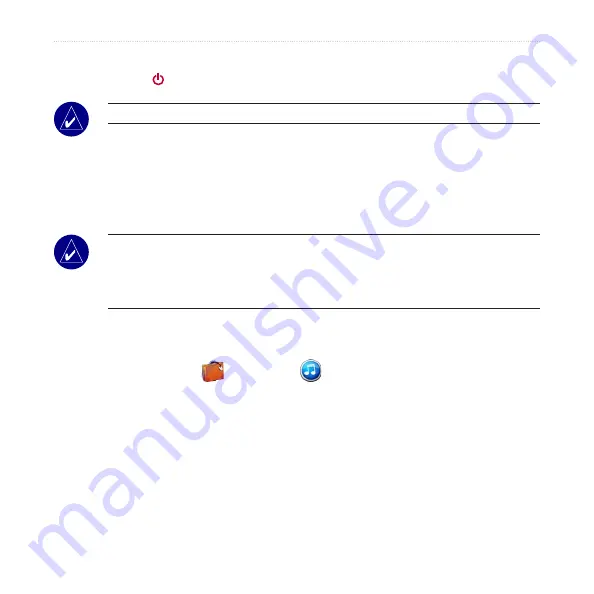
nüvi 610/660/670 Owner’s Manual
17
T
ravel
K
iT
To switch the audio output between the nüvi and an FM stereo (where available),
quickly press the
Power
button twice.
notE:
The nüvi plays
MP3 files only; it does not support M4A/M4P files.
Listening to Your Playlist
Your nüvi can play a playlist you have created in an audio program.
1. Using your computer and an audio program, create a playlist of MP3 files.
Save the playlist as an
M3U file.
notE:
You may need to edit the M3U file with a text editor, such as Notepad,
to remove the path (link) to the MP3. The M3U file should only list the MP3
files in your playlist, not their location. Refer to the audio program’s Help file for
instructions.
2. Transfer the playlist and the MP3 files to the nüvi or SD drive (see
). The M3U file must be in the same file location as the MP3 files.
3. On the nüvi, touch
Travel Kit
>
MP3 Player
>
Browse
>
Import
Playlist
. All available playlists appear.
4. Touch a playlist to start playing the MP3 files. You cannot change the playlist
order from your nüvi.






























