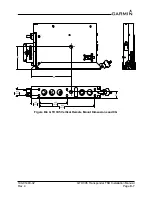190-01499-02
GTX 3X5 Transponder TSO Installation Manual
Rev. 4
Page C-9
C.8
Bluetooth
Table C-8 Bluetooth
C.9
Remote Control
Table C-9 Remote Control
Notes:
[1] GDU software prior to v9.10.
[2] GDU software v9.10 or later.
[3] GDU software v15.00 or later.
[4] GDU software prior to v15.00.
Manufacturer
Model
Data Format
Input/Output
GTX 345 Configuration Setting
Notes
Garmin
Internal
Bluetooth
N/A
Bluetooth: Enabled
Flight Stream 110/210
RS-232
Input
CONNEXT FMT 3
Both the RS-232 input and RS-422 output are
required; internal Bluetooth must be disabled on the
GTX with a FS 110/210 installation.
RS-422
Output
CONNEXT FMT 3
Manufacturer
Model
Data
Format
Interface
Configuration
GTX 335
Configuration Setting
GTX 345
Configuration Setting
Notes
Garmin
GTN 6XX/7XX
RS-232
GTX Mode S+
REMOTE FMT 1
REMOTE FMT 1
Installations with no TIS
GTX w/TIS+
REMOTE FMT 2
N/A
Installations with TIS
GNS 480
RS-232
GTX+
REMOTE FMT 1
REMOTE FMT 1
Installations with no TIS
GTX w/TIS+
REMOTE FMT 2
N/A
Installation with TIS
G950/G1000
RS-232
GTX 33 [1]
OR
GTX 33ES [2]
REMOTE FMT 1 [3]
OR
LGCY REMOTE 1 [4]
REMOTE FMT 1 [3]
OR
LGCY REMOTE 1 [4]
Installations with no TIS. Refer to STC
installation manual for guidance.
GTX 33 w/TIS [1]
OR
GTX 33ES w/TIS [2]
REMOTE FMT 2 [3]
OR
LGCY REMOTE 2 [4]
N/A
Installations with TIS. Refer to STC installation
manual for guidance.