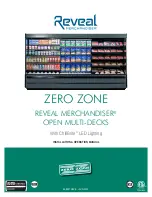4-11
190-01004-03 Rev. P
GTN 625/635/650 Pilot’s Guide
FPL
4.2.1.7
Waypoint Info
The Waypoint Info option allows you to view information about the selected
waypoint. Refer to the Waypoint Info section for complete information.
1. On the Active Flight Plan page, touch the desired waypoint in
the flight plan. The Waypoint Options menu opens.
2. Touch the
WPT Info
key to view information about the selected
waypoint.
Distance & Bearing to Airport
from Current Position
Airport Identifier,
City, & Type
Airport
Information
Figure 4-20 Active Flight Plan Wpt Info
3. Touch the
Back
key to return to the Active Flight Plan page.
4.2.2 Airways
Airways may be added as legs in flight plans with any waypoint that is part
of an airway, such as a VOR.
1. On the Active Flight Plan page, touch the desired Airway entry
waypoint in the flight plan. The Waypoint Options menu opens.
Touch VOR Entry Wpt
to Insert Airway
Figure 4-21 Active Flight Plan with VOR Entry Wpt
Summary of Contents for GTN 625
Page 608: ...This page intentionally left blank ...
Page 609: ......
Page 610: ...190 01004 03 Rev P ...