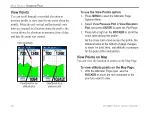68
GPSMAP 76CSx Owner’s Manual
M
AIN
M
ENU
>
S
ETUP
M
ENU
Interface Setup
Use the Interface Setup to control the input/output
format used when connecting your unit to external
devices.
To access the Interface Setup Page:
On the Setup Menu Page, highlight the
Interface
icon, and press
ENTER
.
Serial Data Format
—sets the data format to one of
the following:
•
GARMIN
—the proprietary format used
to exchange waypoint, route, track log and
MapSource data with a PC.
•
NMEA In/NMEA Out
—Supports input and
output of standard NMEA 0183 version 3.01
data.
•
TEXT OUT
—Allows ASCII text output of
location and velocity information. No input.
•
NONE
—Provides no interfacing capabilities.
Tones Setup
Use the Tones Setup to customize sound tones made
by the unit.
To access the Tones Setup Page:
1. On the Setup Menu Page, highlight the
Tones
icon, and press
ENTER
.
2. Select Message Beep, Key Beep, Power
Beep, Turn Warning (Early), or Turn Warning
(Final) field. Press
ENTER
.
3. As you move down the list each different tone
sounds. Press enter to select a tone.