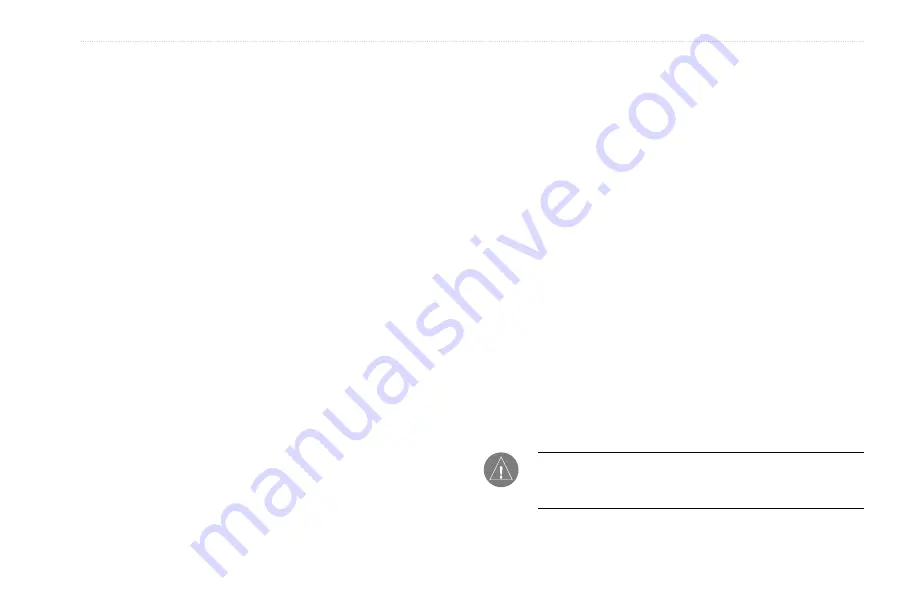
GPSMAP 192C Owner’s Manual
33
M
AIN
P
AGES
>
P
OINTER
P
AGE
Set Up Map
—configures the map display preferences, including
map detail, map orientation, automatic zoom, and various map
items and points. Please refer to “Main Menu Map Tab” on page
for more information.
•
Defaults
—restores settings back to factory settings for the
tab highlighted.
•
All Map Defaults
—restores settings back to factory settings
for all tabs.
To change a map setup feature:
1. From the Map page menu, highlight
Set Up Map
, and press
ENTER
.
2. Press Left or Right on the
ROCKER
to highlight a tab, press
Up or Down on the
ROCKER
to highlight the setting you
want to change, and press
ENTER
.
3. Press Up or Down on the
ROCKER
to highlight to a setting,
and press
ENTER
. To exit, press
QUIT
.
Turn Declutter On/Off
—toggles between showing BlueChart spot
soundings and map outlines for easier viewing.
From the map setup page, you can access the following menu
options by pressing
MENU
:
Pointer Page
The Pointer page provides graphic steering guidance to a
destination waypoint, with an emphasis on the bearing to your
destination and current direction of travel. The middle of the
page features a rotating compass ring that shows your course
over ground (track) while you are moving, and a bearing pointer
that indicates the direction of the destination (bearing) relative
to the course over ground. The compass ring and pointer arrow
work independently to show—at a glance—the direction of your
movement and the direction to your destination. For instance, if
the arrow points up, you are going directly to the waypoint. If the
arrow points any direction other than up, turn toward the arrow
until it points up—then continue in that direction.
The current speed, distance to the next waypoint, turn angle and
current location are displayed at the top of the screen. This page
provides better steering guidance when traveling at slower speeds
and/or when making frequent directional changes. When you are
not navigating to a waypoint, the compass ring shows the current
direction of travel but the arrow does not appear.
NOTE:
The bearing pointer, bearing bug, and compass ring
may point in various directions when you are stationary or at
very low speeds. When you start moving, the pointer is correct.






























