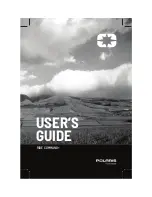GPSMAP 176/176C Owner’s Manual
33
B
ASIC
O
PERATION
>
C
REATING
A
R
OUTE
To copy or delete a route:
1. From the Route List, use the
ROCKER
to highlight the route
you want to copy or delete and press
MENU
.
2. Choose either
Copy Route
or
Delete Route
and press
ENTER
. With
OK
highlighted, press
ENTER
again to delete
(there is no confirmation window for copying a route).
Copy
uses the same route name with an additional number at the
end of the route name or creates a new route name based on
names of the first and last route points.
To delete all routes:
1. From the Route List, press
MENU
.
2. Highlight
Delete All
and press
ENTER
. Highlight
OK
and
press
ENTER
again to confirm.
Route Review Page
Once you have created a route, you can edit a selected route from the
Route Review page.
Route
Points
Data
Fields
Route
Name
Data
Totals
To get to the Route Review Page:
1. Press
MENU
twice and highlight the
Route
tab.
2. Highlight the name of the route you wish to review and press
ENTER
.
Summary of Contents for GPSMAP 176
Page 1: ...GPSMAP 176 176C chartplotting receiver owner s manual...
Page 102: ......
Page 103: ......